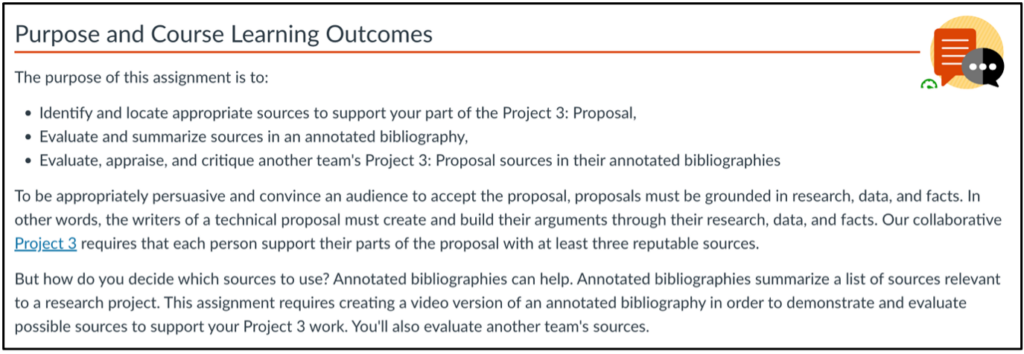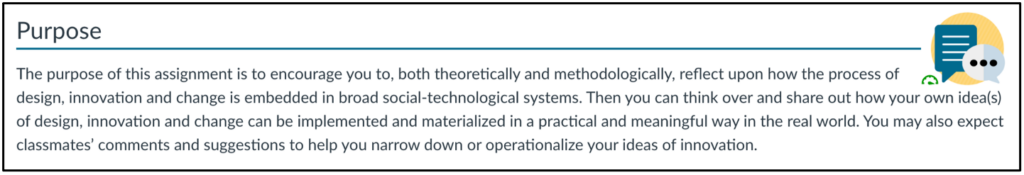This post is adapted from a panel talk for AI Week, Empowering OSU: Stories of Harnessing Generative AI for Impact in Staff and Faculty Work
This past spring marked one year in my role as an instructional designer for Ecampus. Like many of our readers, I started conversing with AI in the early months of 2023, following OpenAI’s rollout of ChatGPT. Or as one colleague noted in recapping news of the past year, “generative AI happened.” Later, I wrote a couple of posts for this blog on AI and media literacy. A few things became clear from this work. Perhaps most significantly, in the words of research professor Ethan Mollick: “You will need to check it all.”
As the range of courses I support began to expand, so did my everyday use of LLM-powered tools. Here are some of my prompts to ChatGPT from last year, edited for clarity:
- What is the total listening time of the Phish album Sigma Oasis?
- Answer: 66 minutes and 57 seconds
- How many lines are in the following list of special education acronyms (ranging from Section 504 – the Rehabilitation Act – to TBI – Traumatic Brain Injury)?
- Answer: 27 lines
- Where is the ancient city of Carthage today?
- Answer: Today, Carthage is an archaeological site and historical attraction in the suburbs of the Tunisian capital, Tunis.
- What is the name of the Roman equivalent of the Greek god Zeus?
- Answer: Jupiter, king of the gods and the god of the sky and thunder
- What’s the difference between colors D73F09 and DC4405?
- Answer: In terms of appearance, … 09 will likely have a slightly darker, more orange-red hue compared to … 05, which might appear brighter. (Readers might also know these hues as variations on Beaver Orange.)
And almost every day:
- Please create an (APA or MLA) citation of the following …
The answers were often on point but always in need of fact checking or another iteration of the prompt. Early LLMs were infamously prone to hallucinations. Factual errors and tendencies toward bias are still not uncommon.
As you can sense from my early prompts, I was mostly using AI as either a kind of smart calculator or an uber-encyclopedia. But in recent months, my colleagues and I here at Course Development and Training (CDT)—along with other units in OSU’s Division of Educational Ventures (DEV)—have been using AI in more creative and collaborative ways. And that’s where I want to focus this post.
The Partnership
First, some context for the work we do at DEV. Online course development is both a journey and a partnership between the instructor or faculty member and any number of support staff, from training to multimedia and beyond. Anchoring this partnership is the instructor’s working relationship with the instructional designer—an expert in online pedagogy and educational technology, but also a creative partner in developing the online or hybrid course.

Ecampus now offers more than 1,800 courses in more than 100 subjects. Every course results from a custom build that must maintain our strong reputation for quality (see fig. 1). This post is focused on that big circle in the middle—collaboration with the instructional designer. That’s where I see incredible potential for support or “augmentation” from generative AI tools.
As Yong Bakos, a senior instructor with the College of Engineering, recently reminded Faculty Forum, modern forms of this technology have been around since the 1940s, starting with the influence of programmable computers on World War II. But now, he added—in challenging faculty using AI to figure out rapid, personalized feedback for learners—”we speak the same language.”
Through continued partnership, how do we make such processes more nimble, more efficient? What does augmentation and collaboration look like when we add tools like Copilot or a custom GPT? Many instructional designers have been wrestling with these questions as of late.
“Human Guided, but AI Assisted”
Here are a few answers from educators Wesley Kinsey and Page Durham at Germanna Community College in Virginia (see fig. 2). Generative AI—also known as GAI—is a powerful tool, says Kinsey. “But the real magic happens when it is paired with a framework that ensures course quality.”

Take this line of inquiry a little farther, and one starts to wonder: How might educators track or evaluate progress toward such use cases?
Funneling Toward Augmentation
As a thought experiment, I offer the following criteria and inventory—a kind of self-assessment of my own “human guided” journey through course development with generative AI (see fig. 3).
Criteria for Augmenting Development with Generative AI
ESTABLISHED – Regular, refined practice in course development
— EMERGING – Irregular and/or unrefined practice, could be improved
— ENVISION – Under consideration or imagined, not yet practiced
Faculty with experience teaching online may find my suggested criteria familiar; “established, emerging, envision” is adapted from an Ecampus checklist used in course redevelopment.

Augmentation 1: From Set Up to Intake
Broadly speaking, I’m only starting to use chatbots in kicking off a course development—to capture a bulleted summary of an intake over Zoom, for example. Or with these kinds of level-setting prompts:
- Remind me, what is linear regression analysis?
- What fields are important to physical hydrology?
- Explain to a college professor the migration of a social annotation learning tool from LTI 1.1 to 1.3.
Augmentation 2: Course Content
In my experience, instructors are only now beginning to envision how they might propose a course or develop its learning materials and activities with support from tools like Copilot—which is increasingly adept at helping us with this kind of iterative brainstorming work. The key here will be getting comfortable with practice, engaging in sustained conversations with defined parameters, often in scenarios that build on existing content. In recent practice with building assignments, I’m finding Claude 3 Sonnet helpful—more nuanced in its responses, and because you can upload brief documents at no cost and revisit previous chats.

Augmentation 3: Suggested Revisions
Once course content begins rolling in, I apply more established practices for augmentation. For building citations of learning materials, I’m using Copilot’s “more precise” mode for its more robust abilities to read the open web and draw on various style guides (see fig. 4). With activities, often the germ of an idea for interaction needs enlargement—a statement of purpose or more detailed instructions. Here are a few more examples from working with the School of Psychological Science, with prompts edited for brevity:
- What would be the purpose of practicing rebus puzzles in a lower division course on general psychology?
- Please analyze the content of the following exam study guide, excerpted in HTML. Then, suggest a two-sentence statement of purpose that should replace the phrase lorem ipsum.
- How should college students think about exploring Rorschach tests with inkblots? Please suggest two prompts for reflection (see fig. 5.)

Augmentation 4: Discussion, Planning & Review
As with course planning, I’m not quite there yet with using generative AI to shape module templates and collect preferred settings for the building I do in Canvas. But by next year—armed perhaps with a desktop license for Copilot—I can imagine using AI to offer instructors custom templates or prompts to accelerate the design process. One more note on annotating augmentation—it’s incredibly important to let my faculty partners know—with consistent labeling—when I’m suggesting course content adapted from a conversation with AI. Most often, I’m not the subject matter expert—they are. That rule of thumb from Ethan Mollick still holds true: “You will need to check it all.”
Augmentation 5: Building & Rebuilding—More Efficiently
Finally, I look forward to exploring opportunities for more efficiently writing and revising the code behind everything we do with support from generative AI. Just imagine if the designer or instructor could ask a bot to suggest ways to strengthen module learning outcomes or update a task list, right there in Canvas.
Your Turn
With the above inventory in mind, let’s pause to reflect. To what extent are you comfortable using generative AI as a course developer? In what ways could this technology supplement new partnerships with instructional designers—or other colleagues involved in the discipline you teach? Together, how would you assess “augmentation” at each stage of the course development process?
Looking back on my own year of “human guidance with AI assistance,” I now turn more reflexively to AI for help with frontline design work—even as our team considers, for example, the ethical dimensions of asking chatbots to deliver custom graphics for illustrating weekly modules. In other stages, I’m still finding my footing in leveraging new tools, particularly during set up, refresh, and redesign. As we continue to partner with faculty, I remain open to navigating the evolving intersection of AI and course development.
(And now, for fun: Can you spot the augmentation? How much of that last sentence was crafted with support from a “creative” conversation with Copilot? Find the answer below.)
Resources, etc.
The following resources may be helpful in exploring generative AI tools, becoming more fluent with their applications, and considering their role in your teaching and learning practices.
- AI @ OSU
- Center for Teaching and Learning
- Ecampus Artificial Intelligence Tools
- Learn about Copilot prompts
- More blog posts on AI
- The Other AI – Fostering Academic Integrity in Online Courses (Jacobs, June 2024)
- Media Literacy in the Age of AI, Part I: ‘You Will Need to Check It All’ and Part II: A Review of Verified (Moreno, September 2023)
- Considerations for Integrating AI in Writing Assignments (Jaramillo Cherrez, August 2023)
- You won’t believe where AI could replace you next! (But you’re probably going to like it) (Chambers, July 2023)
- Answer: 2 words