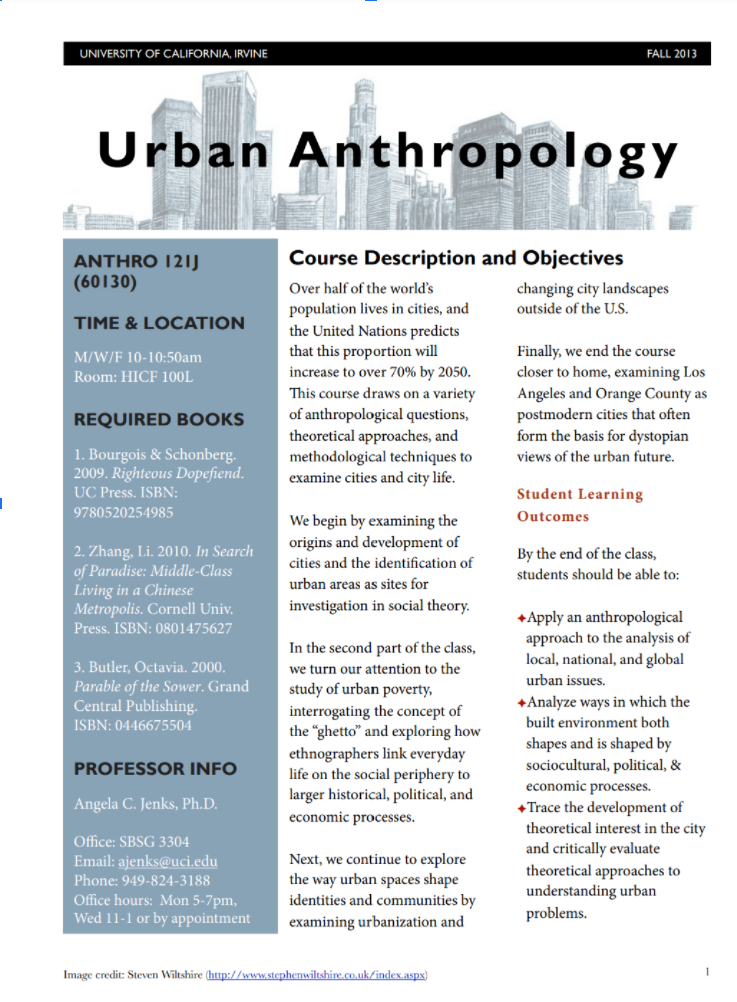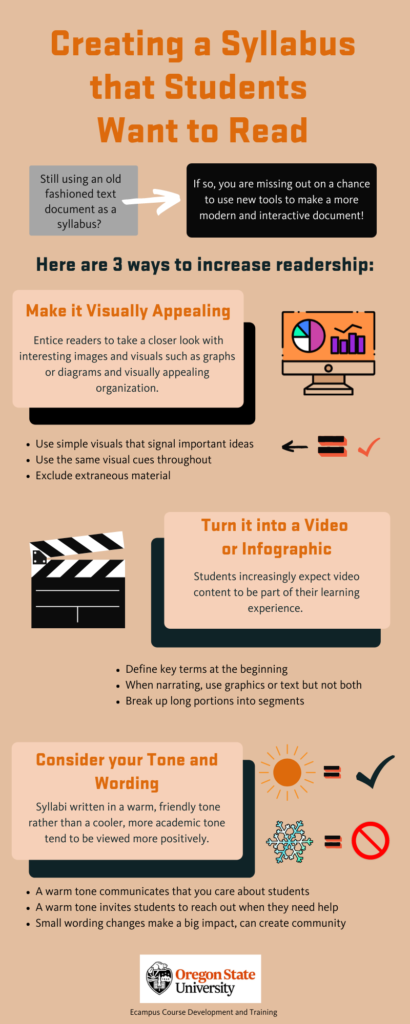What can we do to help?
Oregon State University has prioritized diversity, equity and inclusion efforts, and it is up to us as educators and those who support teaching and learning to actively co-create a culture that promotes tolerance and inclusion, for our students, our staff, and our community. To do this, we must challenge exclusion and commit to inclusive practices that promote real equity and extend opportunity to all students. University staff and instructors may be intentionally or unintentionally signaling their institution’s, their department’s, or their own levels of inclusion by the policies, rules, statements, systems, symbols, and representations they choose and use, so it is important to reassess what messages we are sending to students. While students may develop feelings of belonging on their own, it is more likely when the community actively, publicly, and earnestly offers a place at the table for everyone.
Ecampus strives to understand the unique issues faced by our online students and implement research-based solutions and strategies for increasing our students’ sense of belonging. Our commitment begins with high-quality, collaborative course design that enables instructors to work directly with the instructional design team to build interaction into course content, supplemented with faculty training opportunities to expose Ecampus instructors to a wide range of facilitation strategies that complement good design.
There are a few general conditions that provide a foundation for belonging that we should be aware of, backed by extensive research.
Support and flexibility
Online students choose our program for the flexibility it offers, and this often means that they are studying outside of business hours, at night and on the weekends. Likewise, their student support needs are likely to come at non-traditional times, so anticipating this and offering support services on demand and for extended times becomes important. Being aware of these needs and creating policies and practices that allow students to get the support they need in a timely manner can be a critical factor in online student success.
Representation
Students need to see themselves represented, both amongst the staff and faculty they interact with and in the course materials they use. When students from marginalized groups see people who openly share their identity or background, they are reassured that they, too, belong. OSU is committed to building and retaining a diverse workforce and has implemented several strategies towards this goal, including a suite of trainings including the Social Justice Education Initiative (SJEI) and Search Advocate program, among others. Faculty and course designers can contribute to these efforts by considering how course content serves to further amplify previously ignored or excluded voices by choosing to include rather than exclude diverse voices, images, perspectives, and ideas.
A safe environment that supports the conditions for learning
We support a safe learning environment when we actively challenge unhealthy beliefs about who can be successful and become more aware of behaviors that may harm others. In practice, this translates into making it clear that our school is a safe space and is not accepting of intolerance, bullying, stereotyping, or harassment. This effort is supported when faculty are knowledgeable about online learning best practices and work to welcome, inspire, engage, and mentor students learning online.
Encouragement and acknowledgement
When we create learning environments that combine high expectations and rigor, we can support students’ achievement by affirming their ability to excel. Recognizing barriers and helping students overcome hurdles helps them build strong identities as scholars. Acknowledging students’ intersecting identities, celebrating diversity, and fostering respectful relationships between students lets students know that they are a valued part of our community.
Additionally, we can help online students create a sense of community and connection to OSU, their peers, and their instructors. Small acts of inclusion can go a long way toward creating a warm, friendly, welcoming space for students.
Connecting with the university
Online students may identify more strongly as an online learner than an OSU student. They may feel unseen in comparison to on-campus students. This may be compounded when multiple, intersecting identities further this sense of disconnection. To combat this, we can strive to reinforce to our online students’ that they are indeed an important part of our community by welcoming new students, celebrating milestones and successes, and providing coaching, tutoring, and resources to support advancement and matriculation. Ecampus sends incoming students an OSU graduation tassel as a reminder that they are part of the OSU community and to encourage them to persevere throughout their studies.
Connecting with other students
Campus affinity organizations, such as OSU’s seven unique cultural centers, and clubs can offer students the chance to meet and become involved with students and staff who share their identity and/or interests. Peer mentorship programs can be another way of providing direct supportive connections to fellow students.
Connecting with support staff
Oftentimes, the first OSU representatives new students interact with are support staff who handle welcome or orientation programs, so they play a large role in setting the stage for belonging by being explicitly inclusive and communicating OSU’s commitment to DEI. Academic Advisors can be crucial to success, helping navigate the policies, procedures, and schedules online students must be aware of. Another key support role is that of the Success Coach, who works closely with students to identify barriers to success, find available resources, develop good study habits, and collaboratively build out plans to achieve academic goals. Online open houses, info sessions, newsletters and engagement events can strengthen online students’ sense of belonging, as can sharing relevant social media channels with online students, providing a substitute experience for on-campus visits and activities. Overall, it is important that university staff meet online students where they are, bringing the campus experience to them as much as possible via the LMS, social media, email, and Zoom.
Connecting with faculty
Undoubtedly, the group that has the most significant impact on online students’ experience of belonging is the faculty they learn from. Students resoundingly report that instructor interaction and feedback are the most influential aspects of online course satisfaction. This is reflective of the reality that instructors play several roles in online classrooms, serving as course manager, technical support, and social facilitator in addition to subject matter experts. This gives instructors of online courses many opportunities to influence how welcome students feel in their online courses, and they communicate this via the implicit and explicit tone of their communications, the learning materials and activities they choose, their course policies, and the feedback they provide.

Beginning with the syllabus, an instructor signals their own beliefs and attitude towards learning by both what they say and how they say it. If the course lacks face-to-face or synchronous meetings, online students must look at course design, learning materials, and instructor communications for clues about how included they can expect to be. Syllabi written in a warm, welcoming tone serves as an indicator that an instructor first and foremost cares about students, and simple tweaks to syllabus language can go a long way toward conveying this to students. Using language that references learning together, respecting differences, and building of community can reassure students that their instructor cares about them and wants them to succeed. Ecampus recently released updated online and hybrid syllabus templates for the 23-24 academic year, with some sections rewritten in a more inclusive and welcoming tone.
Course design and content is another area where instructors can have direct influence on students’ sense of belonging. Ecampus courses are designed via collaboration between an instructional designer and faculty developer, using our Ecampus Essentials as a guideline. Instructors who want to improve their online courses can ensure that they meet not only the essential standards but also the exemplary ones, which represent research-based best practices that help students have better outcomes when learning online.
Creating courses that are accessible for all students is a priority at Ecampus, and our designers often turn to the Universal Design for Learning (UDL) guidelines, which outline concrete steps to make courses more learner friendly for all students. Our OSU Canvas LMS also has built-in accessibility tools, including the UDOIT checker for faculty and Canvas’ own checker in the Rich Content Editor box, that can assist instructors in finding and fixing accessibility issues. We also have Ally, which checks the accessibility of course content, helps fix the content, and helps students by generating alternative forms of content.
Representation is another important factor related to belonging where faculty can have a significant influence. Instructional materials that reflect diverse perspectives can help students understand whose voices, perspectives, and contributions are deemed worthy, valued, and legitimate. Acknowledging and helping students understand how certain groups have contributed to or been left out of certain fields and areas of study is an important facet of challenging and countering negative stereotypes. Instructors can choose to include a wide range of images, stories, and voices in the learning materials for their courses. When students see themselves represented in the course in positive and inclusive ways, they are more likely to be engaged and willing to learn. If materials in a course present a limited viewpoint or show only a small fraction of human races, genders, nationalities, and experiences, students may struggle to find them relevant to their own lives.
Creating a sense of community within a course has a positive effect on students’ sense of belonging, and instructors have opportunities to foster community throughout the term. Structuring courses so that students have varied opportunities to interact with the instructor and fellow students is an important part of community building, especially in asynchronous courses. Group work, peer review, and collaborative projects can help students get to know their classmates, which is another component of belonging. Consider giving students chances to interact both academically and socially. This might include not just offering but actively inviting them to synchronous study sessions, happy hours, or office hours, assigning some group or pair work or peer reviews, or providing forums such as discussion boards or chat tools like Teams or Slack where students can informally interact.
An significant but often unstated role of an instructor in online courses is that of guide, helping students make sense of the course layout, format, and flow as well as framing the big picture when it comes to content and learning outcomes. This can take many overlapping and complementary forms, such as making announcements that recap the prior week or assignments and remind students what is coming and how it connects to the prior lessons, providing study guides, timelines, flowcharts or other big-picture supports, or helping steer online discussions in the right direction. Rubrics are another meaningful way to convey relative importance and weight of different aspects of graded work, with the added benefits of communicating clear expectations and making it easier to grade work fairly.
Related to serving as a guide to course materials, instructors can help students connect to their field of study in more personal and comprehensive ways. How an instructor chooses to address students can facilitate them seeing themselves as practitioners and experts, and by addressing them as future scientists (or artists or historians), can instill a measure of confidence in their self image. Course content can also be adapted to include clear connections to professionals in the field and professional organizations that might be of interest. Helping students become cognizant of the norms, vocabulary, and typical work conditions they can expect can help motivate and prepare students for life and work after graduation, and sets a foundation for belonging within their discipline and track.
Perhaps most important ways an instructor impacts student belonging is how they facilitate a course in progress. Regular communication and clear presence of the instructor within the online course site, along with timely and meaningful feedback on assignments, consistently rise to the top as critical for online student success. These findings underpin many of our Online Teaching Principles, a guide for faculty focusing on the art of facilitating courses online, developed in 2022 to complement our Ecampus Essentials. These principles include suggestions aligned with best practices that support creating an inclusive environment.
Feedback is one of the most critical ways instructors influence students’ learning, and research supports a 24-hour turnaround time for responding to questions during the week and a five-day turnaround for grading and feedback, both essential for online students to be able to progress through course content in a timely manner. How feedback is given is equally important- comments for improvement should be couched in positive and encouraging language, focusing on improvement rather than perfection. Carol Dweck’s concept of growth mindset can be a powerful lens through which to view providing feedback, as it focuses on attitudes towards failure as a part of learning, stressing potential and improvement rather than perfection. Multiple studies confirm that promoting a growth mindset can empower students to take initiative in their learning, build self-efficacy, be more resilient when facing difficulties, better regulate emotions, and persevere through stress and challenges. Instructors can encourage this mindset by framing failure as part of the learning process, praising effort over intelligence, avoiding negative language and insults, and reassuring students of their own capabilities.
Oregon State University’s commitment to diversity, equity, and inclusion requires the entire OSU community to commit to understanding how belonging can be nurtured and how inclusion can be extended or denied. When all students, employees, and community members have a seat at the table and feel welcomed, valued, and included, then we are succeeding. A recent update from Executive Director of Student Experiences & Engagement Damoni Wright and Associate Provost & Dean of Students Kevin Dougherty, sums it up well, “Social justice work cannot be done in a vacuum and cannot be done only in one or two departments, it must be understood, committed to, and integrated into every facet of our work, and we are dedicated to continuing our efforts to make this happen… Through our work together, we will continue to positively change our campus and support student success.” This is a goal we all contribute to daily, in many large and small ways, and is work that must continue to be prioritized and supported.
Sources
Ally for Canvas | Learn@OregonState
Belonging and Emotional Safety – Casel Schoolguide
Building Inclusivity and Belonging | Division of Student Affairs
College Student’s Sense of Belonging
Creating a Safe and Respectful Environment in Our Nation’s Classrooms
Cultural Centers | Oregon State University
Decades of Scientific Research that Started a Growth Mindset Revolution
Establishing Community in Online Courses: A Literature Review
Innovate & Integrate: Plan for Inclusive Excellence | Institutional Diversity
Mission, Vision and Values | Oregon State Ecampus | OSU Degrees Online
Oregon Department of Education
Peer Mentor Program | TRiO | Oregon State University
Social Justice Education Initiative
State of Oregon Diversity, Equity, and Inclusion Action Plan
Student Academic Experience Survey 2022
Utilizing Inclusive and Affirming Language | Institutional Diversity