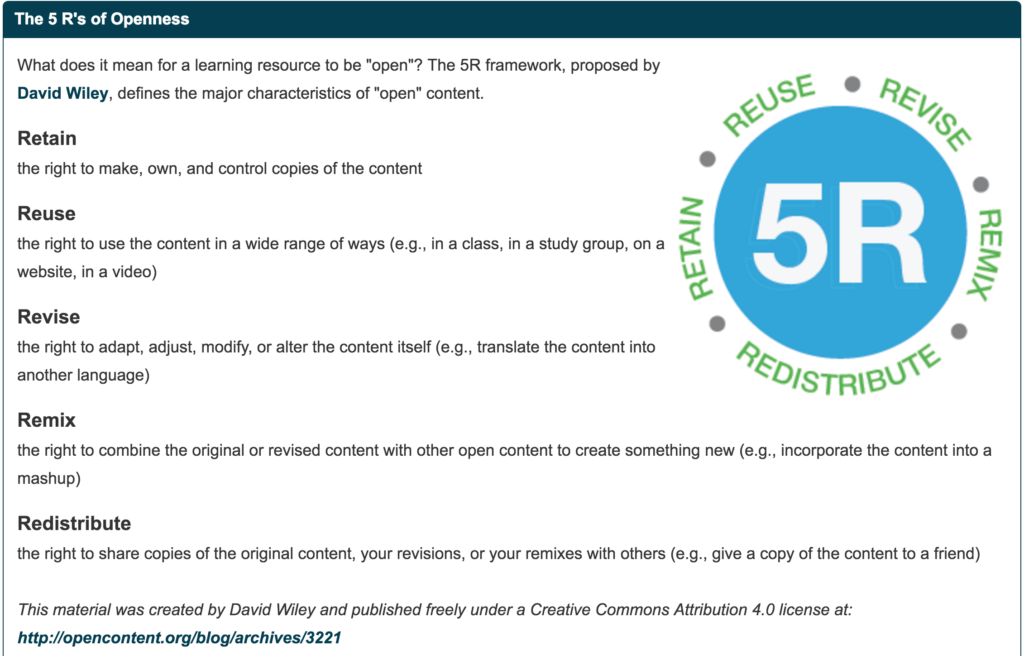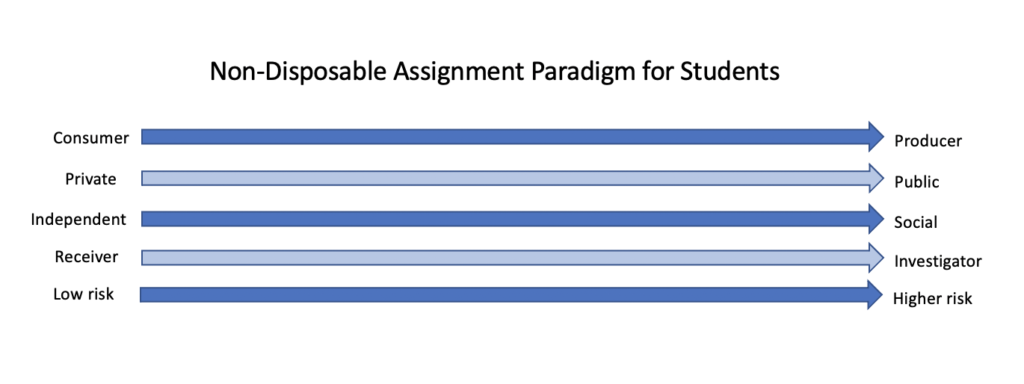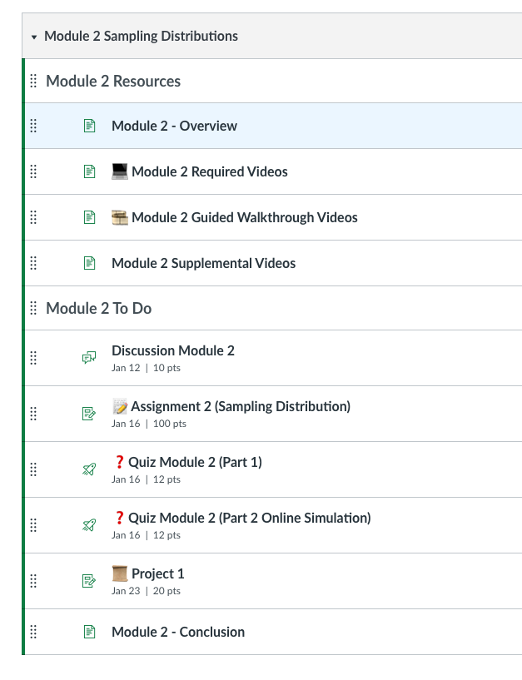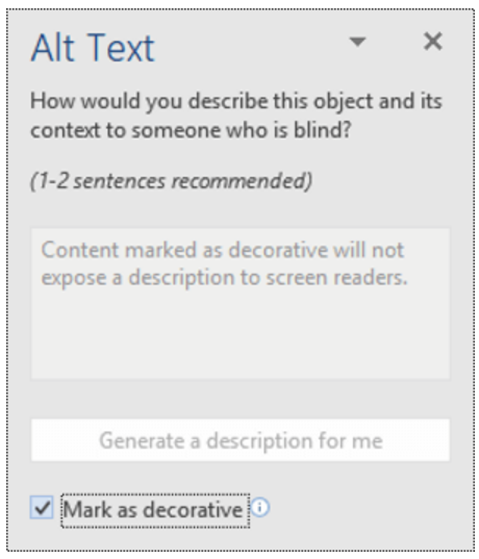The following is a guest blog post from Michelle Coxey. Michelle completed an Instructional Design internship with OSU Ecampus during the Fall of 2022.

Ian Wilkins is a high school language arts teacher, but besides the students, his passion is social justice. He shares a powerful metaphor that education is like a heavily gated castle. Those inside the castle are comfortable and safe and do not realize that the people outside are hungry (Chardin & Novak, 2021). If someone opens the gate and admits a person from the outside, would that person feel comfortable and safe inside like everyone already there? Would they know the rules of the castle? Would they feel like they fit in and deserved to be there? Would the food inside reflect their own tastes, needs, and preferences? Would they stay, or would they want to return to their own comfort zone outside with their family?
If higher education is the castle, who belongs inside the castle?
Because of financial aid and diversity efforts in admissions, first-generation and low-income (FLI) students usually have access to higher education. But 90% of FLI students do not graduate from college within six years (Zinshteyn, 2016). The gates to the castle are open, but why don’t FLI students stay?
Inclusion goes beyond admissions. A student’s experience and motivation to stay is heavily influenced by the inclusiveness of the design in online courses. As a result, instructional designers are in an ideal position to design courses that are more aligned with life for FLI students outside of the virtual classroom.
Imposter Syndrome
If you are reading this, you have experienced it at some point in your career, no doubt. Imposter syndrome is that uncomfortable feeling that you are incompetent and have fooled everyone into thinking that you belong. Imposter syndrome is a nearly universal experience and has been studied since the 1970’s. However, in the last few years, researchers and social justice activists have suggested that imposter syndrome is actually the result of systemic bias. As white people, especially men, advance in their education and careers, they develop more confidence, and the feelings of imposter syndrome usually go away. However, because of systemic bias, people with marginalized identities feel more like a fraud the further they advance in their education and careers (Tulshyan & Burey, 2021).
College is a breeding ground for imposter syndrome. Most new college students have a steep learning curve and feel insecure, but the struggles are amplified for FLI students. The structure and culture of higher education is very different from the circumstances and environments they grew up in. Many FLI students blame themselves, assuming they aren’t working hard enough. Yet, cultural and social differences are to blame for their imposter feelings.
Instructional Designers Can Help
Former U.S. President Barack Obama (2010) said, “The best anti-poverty program is a world-class education.” If he is correct, instructional designers hold a lot of power because we are working to provide a world-class education for others (U.S. News, n.d.). Plus, we have managed to successfully navigate higher education ourselves and have constant access to learning in our jobs. Additionally, instructional designers are on the front lines of dismantling imposter syndrome by guiding and training instructors and designing courses and learning activities with FLI students in mind.
In addition to the research-based best practices for engagement, inclusion, and assignment transparency when designing online courses, instructional designers should consider the income demographics of online students. Online students are often FLI students. Fifty percent of online students’ family income is below $39,000 a year (Classes and Careers, 2018). Online students are likely to be working and juggling family responsibilities in addition to taking classes (OSU, 2020). They may not be taking classes online because it is the ideal learning environment for them, but because they need to fit education into their other responsibilities. Additionally, some online students pursue disciplines and majors they don’t love because of scheduling convenience or because a particular degree will bring financial security.
Instructional designers can relieve some of the pressure and insecurity for FLI students by intentionally creating an inclusive space in every course. Here are twelve research-based suggestions for how instructional designers can be inclusive of FLI students when designing courses and collaborating with instructors.
- Find out who the FLI students are in each course. In addition to helping instructors understand the demographics of Ecampus students, designers could encourage instructors to learn which students are FLI students. Instructors could have an informal conversation or could give an assignment where students share how their background and culture relate to the class subject. Andragogy emphasizes the importance of student experience in learning. When instructors help students see that their social class affects their college experience, the student’s life experiences can be an anchor to attach what they learn in class (Checkoway, 2018).
- Help students embrace their identity. Find opportunities for students to embrace their identity, regularly share about their lives, and solve problems in their own families and communities. Give students plenty of choice, provide examples using a variety of cultures, and consider topics and stories that people with a low-income can relate to. Students should analyze case studies involving situations and organizations they are familiar with. If material is real to the student, they can grasp it quicker. For example, students could learn velocity using the model of car they drive, or write an essay on a policy issue they care about (Checkoway, 2018).
- Encourage Small group work. Higher education in the U.S. caters to an individualistic, independent, and merit-based culture. This is even more true in online courses where everyone works asynchronously. However, FLI students often come from interdependent cultures (Canning et al., 2019; Stephens et al., 2012; Townsend et al., 2021). Group activities help students collaborate and connect with each other, supporting students that struggle with imposter syndrome or that feel more comfortable working with others.
- Eliminate competition between students. Competition in STEM classes increase feelings of imposter syndrome for all students, especially FLI students (Canning et al., 2019). Encourage instructors to eliminate competitive activities, such as requiring students to promote themselves in online discussions. Also, grading on a curve creates a hierarchy that causes anxiety and self-doubt in a lot of students. And last, encourage instructors to include opportunities for collaboration and cooperation and be clear that all students can succeed.
- Double down on inclusion in STEM classes. Extra care should be taken to support FLI students when designing and teaching STEM classes. In STEM programs, the number of FLI students is only 20 percent (Peña et al., 2022). This is especially problematic because the stakes are high for FLI students in STEM classes because students who pursue STEM careers earn significantly higher salaries. Instructional designers should design activities that help students see themselves as scientists.
- Design low-stakes formative assessments. Design several low-stakes formative assessments early in the course to address learning gaps in students with less confidence or experience. These assignments help FLI students learn the “hidden curriculum” of higher education, which includes expectations about assignments that are often “unspoken” or implied (Tyson, 2014). FLI students may not know to ask questions, so these assignments should be designed to provide early feedback, identify students needing more support resources, and clarify misunderstandings about policies and expectations.
- Use Inclusive language. Encourage instructors to use supportive and inclusive language and avoid jargon in syllabi, assignment instructions, and informal videos. This helps students without experience feel like they belong in the course.
- Apply course concepts to the real world. Help instructors become transparent with how assignments and course outcomes develop skills that are useful in the real-world. This effort benefits all students but especially helps students that are in danger of dropping the course see the long-term value of sticking with it.
- Design social annotation activities. With social annotation, students collaborate to annotate an open educational resource (OER). This learning activity promotes interdependence and shared meaning-making among classmates. Hypothesis, NowComment, Perusal, and Diigo are a few popular tools for social annotation (Farber, 2019).
- Identify career paths. FLI students may not have access to insights about careers, education, research, or internships. Encourage instructors to share details about their own career path and professional development as well as how to navigate different careers within the discipline. Instructional designers could create a discussion board for students to ask and answer questions with their peers about future careers.
- Encourage financial sensitivity. Consider using low or no-cost learning resources. Use OER, older editions of textbooks, and if a high-cost text is necessary, justify it. Also, work with the campus library to see if required textbooks can be made available online. And last, encourage instructors to teach students how to access, read, bookmark, highlight, and annotate digital resources so they can get the most out of their study sessions.
- Explicitly explain office hours. Explicitly state that students are encouraged to contact the instructor with questions. Explain what office hours are, that they are useful for creating supportive bonds between instructors and students, and that students are invited to go anytime. Many FLI students feel intimidated by going or do not even realize how speaking with the professor would be useful (Tyson, 2014).
Circling back to the castle metaphor, the castle is comfortable if you already are used to the structure and culture of higher education. But to help FLI students feel confident and successful, instructional designers can design courses more in line with life for FLI students outside the gates. Instead of molding FLI students to fit in at college, instructional designers can adapt to them, designing courses with a focus on interdependent and collaborative learning activities.
References
Canning, E., LaCrosse, J., Kroeper, K., & Murphy, M. (2019, November 19). Feeling like an imposter: The effect of perceived classroom competition on the daily psychological experiences of first-generation college students. Social Psychological and Personality Science, 11(5), 647-657. https://doi.org/10.1177%2F1948550619882032
Chardin, M. & Novak, K. (2021). Equity by design: Delivering on the power and promise of UDL. Corwin.
Checkoway, B. (2018, August 20). Inside the gates: First-generation students finding their way. Higher Education Studies, 8(3). https://doi.org/10.5539/hes.v8n3p72
Classes and Careers. (2018). Online College Student Trends [Infographic]. https://www.classesandcareers.com/online/online-college-students-growth-demographics
Farber, M. (2019, July 22). Social Annotation and the Digital Age. Edutopia. https://www.edutopia.org/article/social-annotation-digital-age
Obama, B. (2010, January 7). Remarks by the President in State of the Union address [Speech]. The White House. https://obamawhitehouse.archives.gov/the-press-office/remarks-president-state-union-address
Oregon State University Ecampus. (2020). OSU Ecampus annual student survey report. https://ecampus.oregonstate.edu/services/student-services/student-survey-2020.pdf
Peña C., Ruedas-Gracia N., Cohen J.R., Tran N., & Stratton M.B. (2022, October 6). Ten simple rules for successfully supporting first-generation/low-income (FLI) students in STEM. PLOS Computational Biology, 18(10). https://doi.org/10.1371/journal.pcbi.1010499
Stephens, N., Fryberg, S., Markus, H., Johnson, C., & Covarrubias, R. (2012). Unseen disadvantage: How American universities’ focus on independence undermines the academic performance of first-generation college students. Journal of Personality and Social Psychology, 102(6), 1178–1197. https://doi-org.ezproxy.proxy.library.oregonstate.edu/10.1037/a0027143
Townsend, S., Stephens, N., & Hamedani, M. (2021, February 9). Difference-education improves first-generation students’ grades throughout college and increases comfort with social group difference. Personality and Social Psychology Bulletin, 47(10), 1510-1519. https://doi-org.ezproxy.proxy.library.oregonstate.edu/10.1177%2F0146167220982909
Tulshyan R. & Burey, J. (2021, February 11). Stop telling women they have imposter syndrome. Harvard Business Review. https://hbr.org/2021/02/stop-telling-women-they-have-imposter-syndrome
Tyson, C. (2014, August 4). The hidden curriculum. Inside Higher Ed. https://www.insidehighered.com/news/2014/08/04/book-argues-mentoring-programs-should-try-unveil-colleges-hidden-curriculum
U.S. News & World Report. (n.d.). Oregon State University. Best Online Programs. https://www.usnews.com/education/online-education/oregon-state-university-3210/bachelors
Zinshteyn, M. (2016, March 13). How to help first-generation students succeed. The Atlantic. https://www.theatlantic.com/education/archive/2016/03/how-to-help-first-generation-students-succeed/473502/