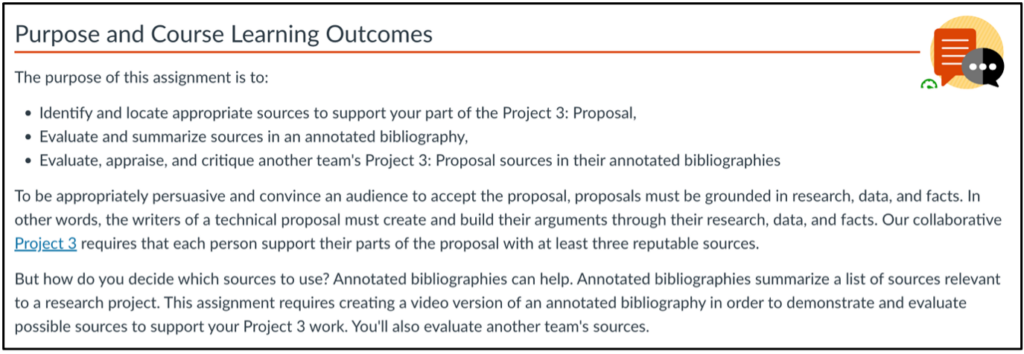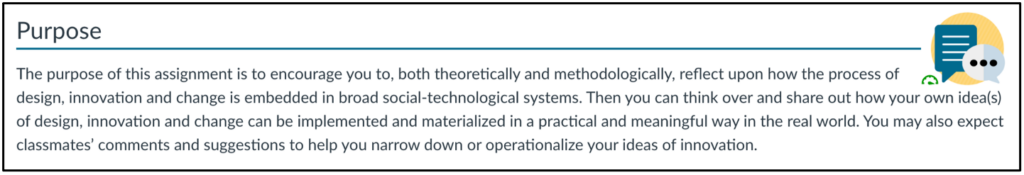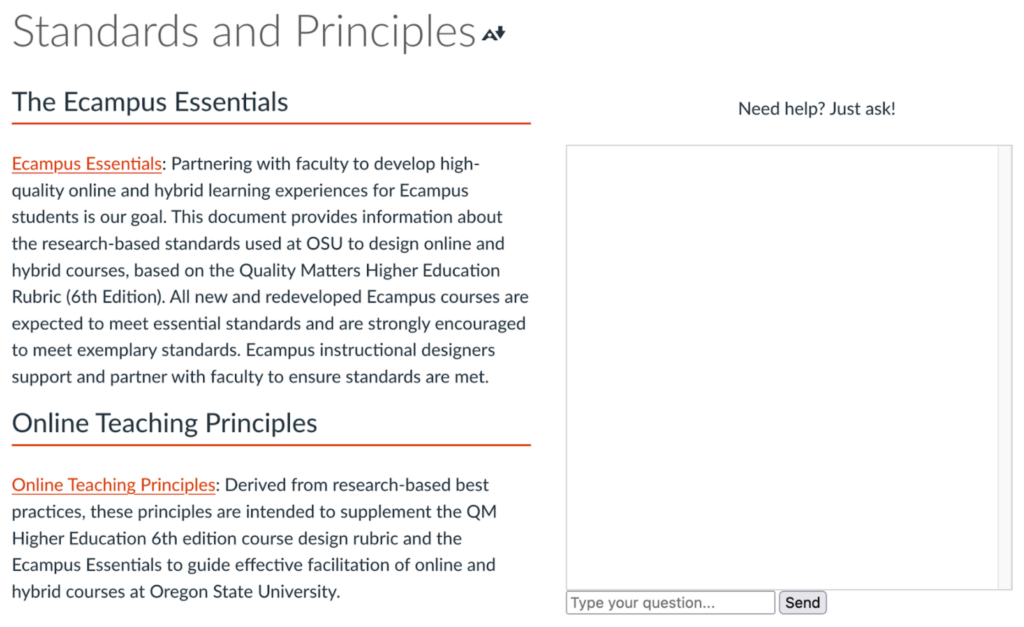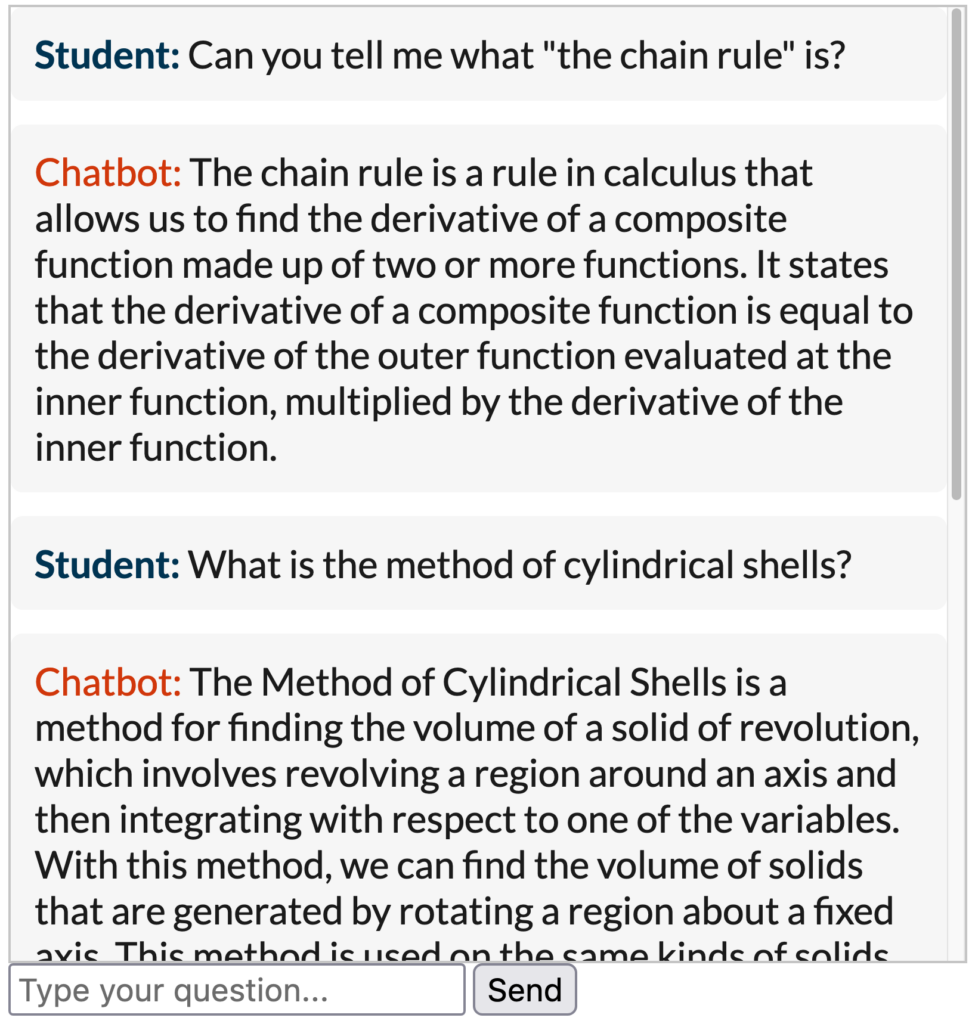By Cat Turk and Mary Ellen Dello Stritto
In this time of rapid change in online education, we can benefit from leveraging the expertise of faculty who have experienced the evolution of online education. At the Oregon State University (OSU) Ecampus Research Unit, we have been learning from a group of instructors who have taught online for ten years or more. A review of recent research uncovered that these instructors are an untapped resource. Their insights can provide valuable guidance for instructors who are just beginning their careers or instructors who may be preparing to teach online for the first time. Further, their perspectives can also be enlightening for online students.
In 2018-2019 we conducted interviews with 33 OSU faculty who had been teaching online for 10 years or more as a part of a larger study. Two of the questions we asked them were the following:

- What skills do you think are most valuable for online instructors to have?
- What skills do you think are most valuable for online students to have?
We will share some of the results of a qualitative analysis of these questions and highlight the similarities and differences.
When asked about the most valuable skills for online instructors, three key skills emerged: communication, organization, and time management. When asked about the most valuable skills for online students to have, the same skills were among the most frequently mentioned by these instructors.
As the table below shows, in the responses about skills for online instructors, communication emerged as the most prominent skill, with 85% of instructors in the study emphasizing its importance, while time management and organization were split evenly at 45%. In their response about skills for students, 64% of the instructors emphasized both communication and time management, while 42% discussed organization. When discussing communication for instructors, they indicated that effective communication is essential for building rapport with students, providing clear instructions, and facilitating meaningful interactions in the online environment. Organization (such as structuring course materials or their weekly work process) and time management skills (such as scheduling availability to connect with students) were also highly valued by these instructors. Read more about the analysis of instructor skills here.
| Skills for Instructors | Skills for Students | |
| Communication | 28 responses (85%) | 21 responses (64%) |
| Time Management | 15 responses (45%) | 21 responses (64%) |
| Organization | 15 responses (45%) | 14 responses (42%) |
| Self-Motivation | — | 21 responses (64%) |
The responses to both questions emphasized the significance of communication skills in written assignments and in proactive connections within the scope of the online learning environment. Instructors articulated that online students needed to be proactive communicators themselves. Examples of this include contacting their instructors about questions and clarification in a timely way, interacting with their peers in a respectful manner, and turning in quality written assignments that demonstrate comprehension of their learning material. For students, clear and effective communication ensures understanding and engagement, while organization facilitates seamless navigation through course materials, and time management ensures that students are able to make the most of the asynchronous environment.
While time management and organization were both considered by instructors to be just as crucial for students, their responses demonstrated that these skills were needed for different reasons than would be the case for instructors. Instructors personally valued time management and organization due to the nature of facilitating courses online. When the online classroom can travel from place to place, setting blocks of intentional time and structuring hours accordingly were considered essential to instructors for maintaining a work-life balance and so tasks would not be missed.
On the other hand, according to these instructors, students need time management and organization due to the asynchronous and sometimes isolating nature of online courses. One instructor stressed that:
“[Students] do need to be more organized than on-ground students, because there’s not that weekly meeting to keep students on track.”

These instructors indicated some online students may need to structure their study time to accommodate a different time zone, while others may need to structure their academic pursuits around careers or children. Another instructor emphasized that:
“A lot of our [online students] actually work full-time, so they have families and kids and have to be much more organized too.”
While there were overlaps with the responses to the two questions, a notable difference was the emergence of another skill for students: self-motivation. This concept of self-motivation emerged from the instructor responses about students’ capacity to persevere in online courses. This included their level of motivation, capacity to learn on their own, and comfort with self-paced learning.
One instructor said the following about students’ self-motivation,
“Some people would say it’s self-discipline, but I think it’s more of they have to have a purpose for that class.”
Self-motivation was not mentioned by the instructors as a skill for online instructors, suggesting that these instructors perceive this as more pertinent to students for success in managing their own learning process. It is worth noting that proactive communication was highlighted as an essential aspect of self-motivation, with instructors emphasizing that students who take the initiative in reaching out to them tend to be more successful. This observation suggests that self-motivated individuals are more likely to actively seek support and clarification, which can enhance their learning experience and overall success.
Another noteworthy aspect was the need for students to be comfortable with learning in physical isolation. Instructors acknowledged that online learners must navigate the challenges of studying independently without the immediate presence of peers and instructors. For online students specifically,

“They need to be motivated because they’re not going to have peers sitting in a classroom with them, and they don’t have a place that they have to physically go every week.”
This finding underscores the importance of maintaining motivation and engagement, as students ideally possess an intrinsic drive to succeed despite the absence of a physical connection to the university and their classmates.
The findings from this study highlight the importance of certain similar skills for both online instructors and students. Effective communication, organization, and time management are vital for success in the online learning environment for both instructors and students. We found this to be an interesting connection that online students might benefit from understanding: these are key skills that students and instructors have in common.
Our findings about self-motivation may be useful for online instructors. Consider incorporating strategies that foster student self-motivation, such as goal-setting exercises, regular check-ins, and providing opportunities for self-reflection. By empowering students to take ownership of their learning, instructors might enhance student engagement and success in the online environment.
Further, students can learn from the instructors’ emphasis on communication, organization, and time management skills. They can intentionally work on improving their communication skills, seeking clarification when needed, and actively participating in online discussions. Developing effective organization and time management strategies, such as creating schedules, prioritizing tasks, and breaking them down into manageable chunks, may significantly enhance their online learning experience.
The field of online education is evolving rapidly, and here we can see how educators and students alike are adapting to these changes. The experiences of long-term online instructors provide valuable insights into the skills necessary for success in the online learning environment. In the future, what answers would we find if we asked students the same question: what do online students think are the skills needed to succeed in the online classroom? By understanding the shared and distinct perspectives of instructors and students, educators can design effective online courses and support systems that foster meaningful learning experiences and empower students to succeed.