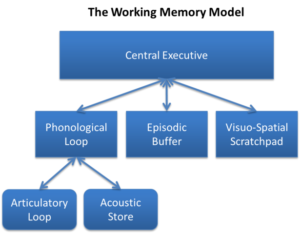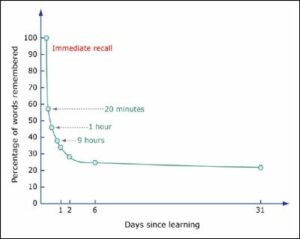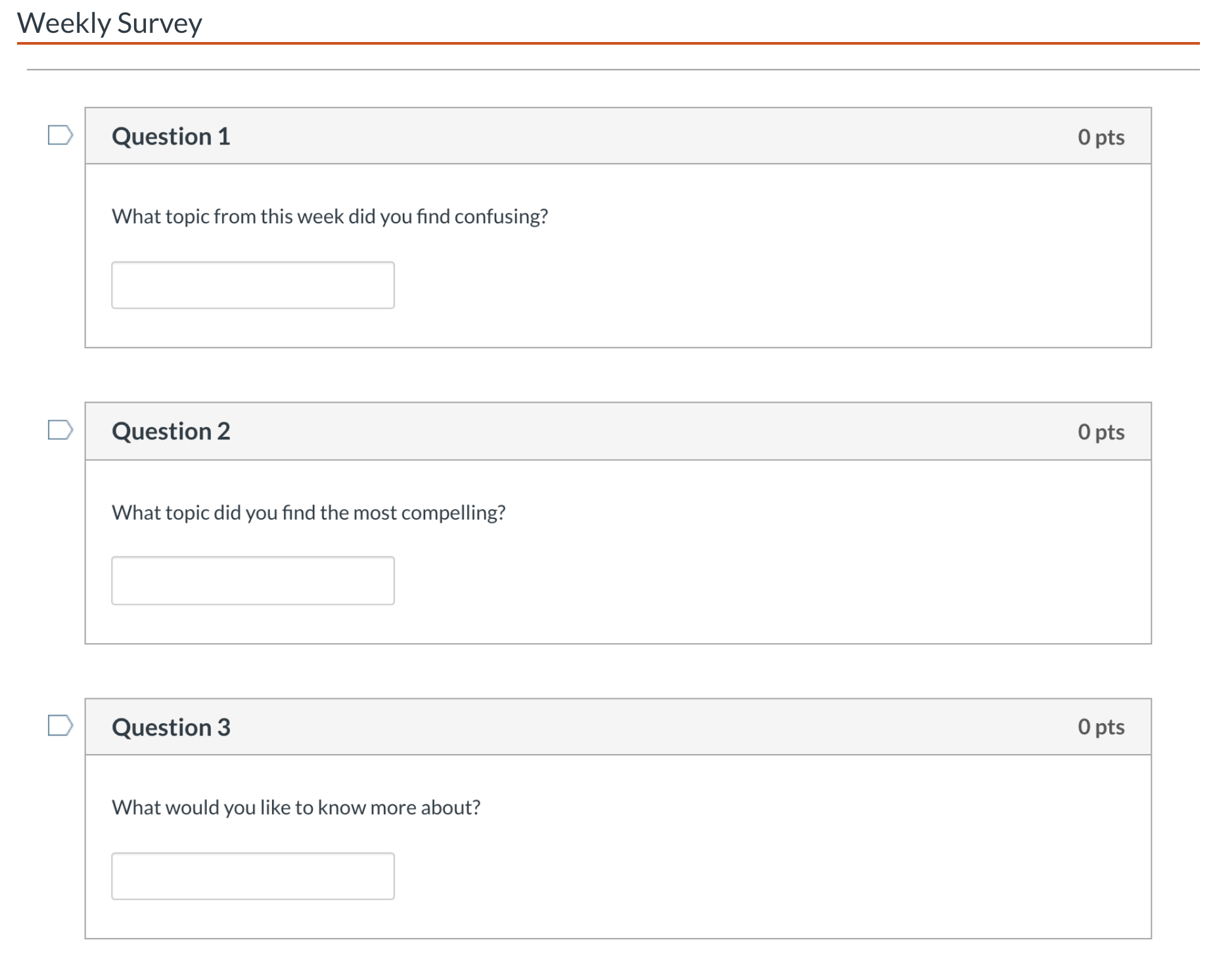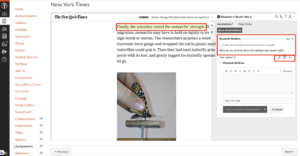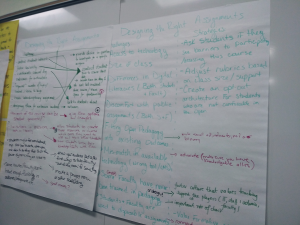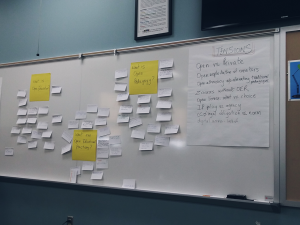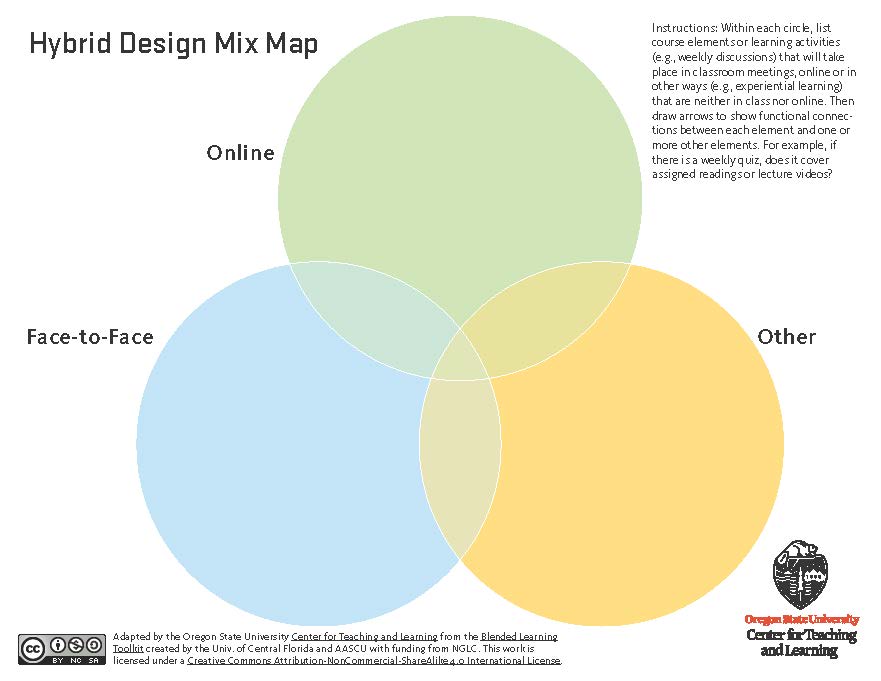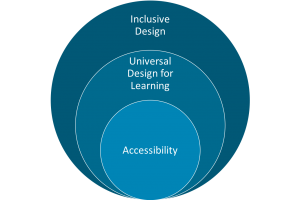At a recent faculty professional development workshop series, I became aware of faculty’s concerns about addressing the learning needs of students from different cultural and linguistic backgrounds. Students with multilingual and multicultural identities are oftentimes perceived as deficient (Almon, 2014; Flores & Rosa, 2015) and might feel they hold an outsider status (Merryfield, 2000). In my personal experience navigating multiple identities that intersect culture and language, and in my work supporting faculty in their learning design and instructional decisions, I began examining ways in which blended and online learning spaces can offer more welcoming opportunities for students. One of these ways is using a cultural lens and mindset towards inclusive learning design.
Culturally Responsive Approaches
There have been several culturally responsive approaches to teaching and learning. By and large these approaches advocate for the recognition of students’ cultural backgrounds as critical to their learning success (Gay, 2013; Ladson-Bilings, 1994). In fact, a culturally responsive pedagogy (CRP) aims to promote the integration of students’ culture to support their learning experiences. In blended and online learning, this pedagogy can create an environment that “acknowledges, celebrates, and builds upon the cultural capital that learners and teachers bring to the online classroom” (Woodley, Hernandez, Parra, & Nagash, 2017, p.1).
For students whose first language is not English, we first should focus on their strengths and not their deficiencies. These students bring their cultural backgrounds, values, experiences, and language diversity with them to the online learning environment. It is important to recognize that culture is central to teaching and learning; therefore, advancing online and blended learning design should be grounded on dimensions for cultural sensitivity where students’ diverse identities, cultures, languages, and backgrounds are seen through an asset-based lens. This means, recognizing the value in the cultural backgrounds, experiences, and languages of students; and embracing these students’ traits as assets. This asset-base approach can be the first step in developing a mindset for designing and teaching in ways that promote social, academic, and emotional learning for these and ALL students.
Culturally responsive approaches have been mapped out to the three principles of Universal Design for Learning to offer (1) multiple means of engagement, (2) multiple means of representation, and (3) multiple means of action and expression (UDL, n.d.). UDL and CRP can help instructors amplify the opportunities for students from different cultural backgrounds to demonstrate their knowledge when given strategies that incorporate multiple perspectives, experiences, connections to the real world, and choices (Bass & Lawrence-Riddell, 2020; Kieran & Anderson, 2018)
The connection of UDL and CRP offers consideration to inform instructional design choices. Yet, these considerations appear to be adds-on to the design of the learning experience. How can we expand the UDL and CRP connection to embrace a mindset to move towards an inclusive learning design where the cultural and linguistic traits of students are seen from an asset-based perspective? A few dimensions from research and praxis would get us started to help achieve this goal.
Dimensions for Learning Design
The following dimensions for learning design, that expand the connections between UDL and CRP, should be considered whenever possible in the design of blended or online learning experiences. Following are the six dimensions.

- Instructor’s reflection
- Visual design
- Linguistic domain
- Content
- Interaction
- Technology
Identity and Experience
Instructor identity and experience relates to the practice reflection –inner analysis to reveal assumptions about teaching and learning (Jaramillo Cherrez & Jin, 2020). Through these reflections, instructors can identify ways to humanize the learning experience. Instructional designers (IDs) can help instructors engage in a (self) dialogue to explore how the instructor’s identity informs or impacts their teaching and instructional decisions, how they respond to students’ cultural differences and embrace them as strengths, and how instructors could also learn from students.
Design
The visual design of the course and learning materials can have a profound impact on students’ learning experience (Hedberg & Brown, 2002). For students whose first language is other than English in particular, it is important to be aware that these students may come from different cultures and social groups, and thus, visual representations may have positive or negative consequences to their success in the course. Visuals should be carefully chosen because the variety of images, colors, and symbols may affect the message students receive in the class. When using images from pop culture, it is helpful to add context to give more clarity to the instructional purpose. The visual design also relates to the readability of the content and how it is presented and structured. Asking a colleague or friend to read the instructions and descriptions of assignments can help clarify expectations and requirements for students. Bear in mind that what is clear to one is not always clear to others, especially when using complex sentences and terminology of a discipline.
Linguistic Variability
Many students might have a first language different from English. Also, keep in mind that different cultures may have different ways of writing, usually influenced by rhetorical and social contexts (Almuhailib, 2019). There may also be linguistic and cognitive differences in the way that students interpret the information given to them. For some cultures, direct descriptions are fine, whereas for others the context is important before addressing a specific perspective. Some cultures may characterize themselves for being more individualistic and others more holistic, and students, including those whose first language is other than English, can find themselves moving along that continuum. In designing culturally responsive blended or online courses, language matters because of the transactional distance characteristic of asynchronous spaces. Many students may already be pressured to demonstrate “good”, “academic”, “professional” English. One way to be aware of linguistic diversity is to be more explicit with instructions. For example, indicate clearly the use of naming conventions, abbreviations, acronyms, and descriptors in activities and assignments.
Content
The fourth consideration is content. The main suggestion is to try to diversify the curriculum with resources from around the world (e.g., content from scholars from diverse cultures and linguistic backgrounds). Allow students to see themselves represented in the materials. Create activities and assignments that help students explore the concepts in connection to their own backgrounds and communities(e.g., linguistic, cultural) and experiences, and that allow students to move from low to high cognitive tasks (e.g., staged projects). Yet, diversifying the curriculum goes far from bringing into the course content perspectives that are commonly ignored. It involves explicit acknowledgement of the value of the different perspectives and modes of knowledge.
Interaction
Interaction also can benefit from a culturally responsive mindset in that instructors can vary the modes of interaction by using audio/video communication(e.g., assignment feedback, DB, announcements). It is also important to guide and scaffold group activities with resources such as guidelines, group contracts, teamwork guidelines, group rapport activities, conflict resolution resources). Particularly for teamwork, instructors can build group activities early in the course to promote collaborative learning. For online discussions, instructors could allow students to select the tools that they feel more comfortable with using, bearing in mind that many students from different cultural backgrounds might not be familiar or have experience participating in discussion activities. Another suggestion is to promote student-led discussions to help students move from the individual task to the group task. This will allow to vary the cognitive demands that can foster meaningful knowledge construction and organization while also addressing different audiences, styles of writing and analysis, and communication modes.
Technology
It is important to recognize that technology is not neutral. Clearly, it is important to select tools and evaluate them for intended and unintended consequences for students, such as the cost, the technical support, the pedagogical affordances, and the availability in other geographic areas. It will be helpful to consider the different levels of technology skills that students may have and plan on developing guidelines and technical resources (e.g., links to providers, manuals, accessibility and privacy policies) that can help students. Additionally, in considering digital tools it is important to review whether the affordances the tools offer are available to all students, in the different browsers and devices (e.g., tablets, smart phones, browsers). In using digital tools, careful attention should be given to the kinds of data that the tools require students and instructors to share. It is important to read carefully the terms of use, data privacy, and the information that is being collected as a way to understand how the users can trust the tools and their procedures for sharing or not with others the data collected.
These dimensions underscore the need to approach learning design with a mindset that not only acknowledges student multilingual and multicultural identities, but also catalyzes these identities to help students be valued and successful. I consider these dimensions in my instructional design work, and I would like to invite you to consider them next time you design an online or blended learning experience.
Sources
Almon, C. (2015). College persistence and engagement in light of a mature English language learner (ELL) student’s voice. Community College Journal of Research and Practice, 39(5), 461-472.
Almuhailib, B. (2019). Analyzing Cross-Cultural Writing Differences using Contrastive Rhetoric: A Critical Review. Advances in Language and Literary Studies, 10(2), 102-106.
Bass, G., & Lawrence-Riddell, M. (2020). Culturally Responsive Teaching and UDL. Faculty Focus. https://www.facultyfocus.com/articles/equality-inclusion-and-diversity/culturally-responsive-teaching-and-udl/
Dougherty, E. (2012). Assignments matter: Making the connections that help students meet standards. Alexandria, VA: ASCD.
Kieran, L., & Anderson, C. (2019). Connecting universal design for learning with culturally responsive teaching. Education and Urban Society, 51(9), 1202-1216.
Gay, G. (2013). Teaching to and through cultural diversity. Curriculum Inquiry, 43(1), 48-70.
Hedberg, J. G., & Brown, I. (2002). Understanding cross-cultural meaning through visual media. Educational Media International, 39(1), 23-30.
Ladson-Billings, G. (1994). What we can learn from multicultural education research. Educational Leadership, 51(8), 22-26.
Merryfield, M. M. (2000). Why aren’t teachers being prepared to teach for diversity, equity, and global interconnectedness? A study of lived experiences in the making of multicultural and global educators. Teaching and Teacher Education, 16(4), 429-443.
Flores, N., & Rosa, J. (2015). Undoing appropriateness: Raciolinguistic ideologies and language diversity in education. Harvard Educational Review, 85(2), 149-171.
Universal Design for Learning (n.d.). The UDL Guidelines [Website]. https://udlguidelines.cast.org/
Woodley, X., Hernandez, C., Parra, J., & Negash, B. (2017). Celebrating difference: Best practices in culturally responsive teaching online. TechTrends, 61(5), 470-478.