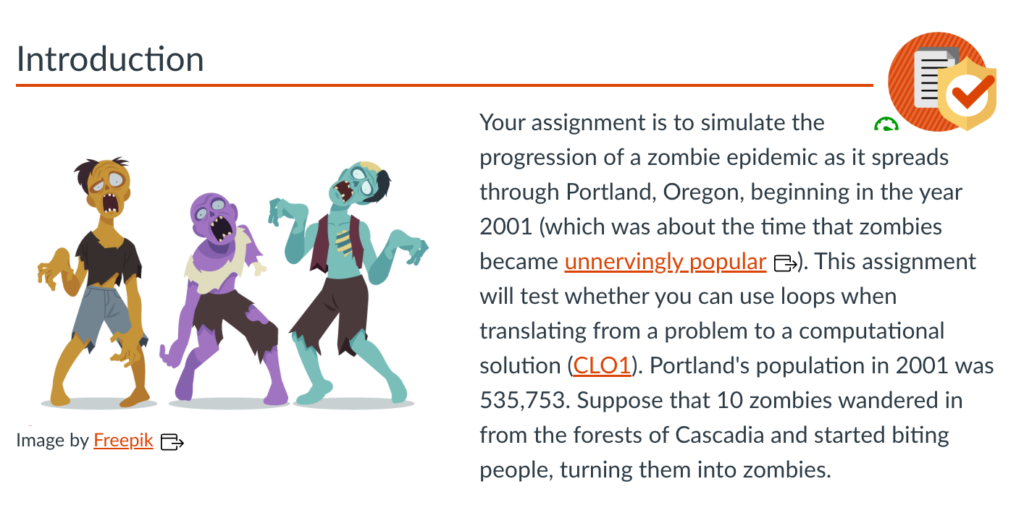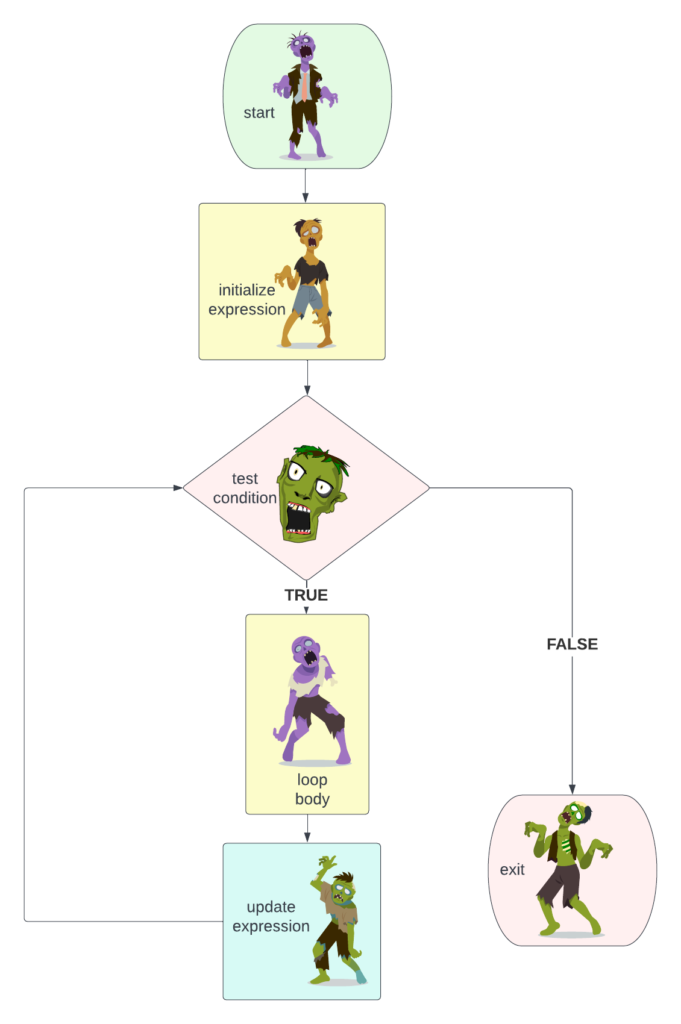The following is a guest blog post from Aimee L. Lomeli Garcia, MLA. Aimee completed an Instructional Design internship with OSU Ecampus during the Fall of 2022.
Have you ever found yourself reading the same paragraph over and over again only to not retain any information? Or been so overwhelmed with the content you’re trying to read that you’re unable to absorb any of it? Odds are that it may not just be the content you’re trying to read; it may be the way the information is laid out. One way to help read and retain information is to make the text more readable.
Making information readable in your online course can seem overwhelming, but there are a few steps that you can take to make the content more digestible for students.
What is Readability?
First off – what is readability? Readability is defined as “the ease in which a reader can comprehend text” (Calonia, 2020). Readability is a vital aspect to keep in mind as you design online courses. It not only makes the content of the class easier to read but increases the likelihood that students will understand the faculty’s content through lectures and discussions. Better readability also decreases the risk of students misunderstanding the content, experiencing frustration, and increases the risk of students becoming disinterested in interacting with the course. Though there are multiple options to make content more readable, there are five ways that you can adapt the content in your course: chunking content, using whitespace, avoiding wordiness, creating infographics, and utilizing color.
Chunking Content
What does “chunking content” mean? Chunking means breaking content into smaller chunks to make it easier to understand. This strategy originates from the field of cognitive psychology, which has proven that the human brain can “process, understand, and remember information better when broken into smaller pieces” (Moran, 2016).
Let’s demonstrate!
Below are the first two paragraphs of Harry Potter and the Sorcerer’s Stone by J.K. Rowling:
Chapter One
The Boy Who Lived
Mr. and Mrs. Dursley, of number four, Privet Drive, were proud to say that they were perfectly normal, thank you very much. They were the last people you’d expect to be involved in anything strange or mysterious because they just didn’t hold with such nonsense.
When reading through this excerpt, it’s easy for your eyes to scan through the information without comprehending it. There are a few common methods that will help with chunking your material: make your paragraphs shorter, add space between your paragraphs, and develop clear hierarchies of text.
Utilizing these methods, let’s make this paragraph more readable:
Chapter One
The Boy Who Lived
Mr. and Mrs. Dursley, of number four, Privet Drive, were proud to say that they were perfectly normal, thank you very much. They were the last people you’d expect to be involved in anything strange or mysterious, because they just didn’t hold with such nonsense.
Using Whitespace
Whitespace is defined as “empty space between and around elements of a page” (Babich, 2017). Whitespace creates a backdrop or frame to make your content easier to read. Like chunking information, whitespace allows the eye to find information easily. Take these slides for example:

Do you notice how much easier it is to read the different types of coffee drinks on the slide that has more white space? In a study done by Wichita State University, research confirmed that increasing the amount of whitespace actually improves reading comprehension!
Avoiding Wordiness
We’ve all experienced reading material that has excessive wordiness. In a manner of speaking, “wordiness means using more words than necessary within a sentence, especially short, vague words that do not add much meaning” (Eliminating Wordiness, 2022). Unfortunately, the overuse of unnecessary words can muddle ideas and cause confusion for students.
To decrease wordiness, focus on the key points you want to convey and use an active voice instead of a passive voice. Consider the following example:
“All of the students who are new to this university are required ot attend an orientatin that has been scheduled for December 1st.”
When reading this sentence, it’s difficult to decipher what the necessary information is for the reader to understand. Instead, let’s focus on the key points and use an active voice in this sentence:
“New students are required to attend orientation on December 1st.”
Here, we eliminated the unnecessary wording, allowing readers to understand the message the sentence is trying to convey.
Use Visuals
Pictures speak louder than words! Using visual media, such as infographics, pictures, videos, animations, and films, make content easier for students to understand and could decrease the amount of writing you have to do for the class! You can obtain visual media through free online resources such as Pexels, Pixabay, or Openverse or created on your own (Canva is a favorite for me).
So, instead of using this:
Cells are the building blocks of life. A cell is composed of cytoplasm, a nucleus, ribosomes, and mitochondria. Cytoplasm is made up of a jell-like structure that contains the contents of the cell. The nucleus serves as the command center and is typically the largest part of the inside of the cell. Ribosomes are tiny parts of the cell that make proteins and mitochondria are jelly-bean shaped and create energy from the food we eat.
Try this!
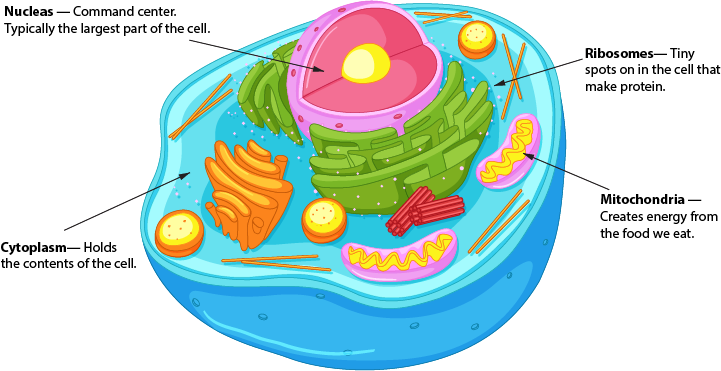
Color
Color makes a significant impact on the readability of your page. This can be easy to overlook, as we typically use the standard black font/white background combination. However, adding color to words or backgrounds can bring attention to a message you’re trying to convey. There are ways to do this successfully and ways to add color poorly.

Looking at the red text on the first example can be challenging for someone with no vision issues. Imagine the difficulty students who have a visual impairment can have – in particular, red/green color blindness.
On the second example, having a text color that is nearly the same shade as the background can make reading the text nearly impossible. It takes effort to read the quote in the example – can you imagine reading a scholarly journal with the same formatting?
Don’t let these examples dissuade you from trying text colors and backgrounds! To verify if a color combination is readable, visit the Contrast Checker page, enter the RGB or RYB codes and the website will notify you if the color combinations are reader-friendly.

Conclusion
Drafting your site can be overwhelming when considering readability, but there are several steps you can take to make the course content easier to understand.
- Chunking content helps break text into smaller pieces so content is easier for students to digest.
- Whitespace provides empty space for your content to pop
- Avoiding wordiness can make your content and message clearer
- Using visuals allows you to utilize pictures, videos, infographics, and other media to convey content
- Strategic use of color on your page can make reading the material more comfortable and less straining for all students, including those with vision impairments.
Below are links to resources and tools if you’d like to dive into more information about readability and the impact it has on the success of students of online students. Thanks for reading!
References
Babich, N. (2017, June 30). The power of whitespace. UX Planet. Retrieved November 28, 2022, from https://uxplanet.org/the-power-of-whitespace-a1a95e45f82b
Calonia, J. (2020, September 2). What is readability? Grammarly Blog. Retrieved November 28, 2022, from https://www.grammarly.com/blog/readability/
Eliminating wordiness. (2022). Hamilton College. Retrieved November 28, 2022, from https://www.hamilton.edu/academics/centers/writing/writing-resources/eliminating-wordiness
Moran, K. (2016, March 20). How chunking helps content processing. Nielsen Norman Group. Retrieved November 28, 2022, from https://www.nngroup.com/articles/chunking/
Sabo, C. (2018, June 19). Getting started guide: using infographics for teaching and learning. Learning Technologies. Retrieved November 28, 2022, from http://www.codlearningtech.org/2018/06/19/getting-started-guide-using-infographics-for-teaching-and-learning/
Wordiness. (2022). Las Positas College Reading & Writing Center. Retrieved November 28, 2022, from http://www.laspositascollege.edu/raw/wordiness.php#:~:text=Wordiness%20means%20using%20more%20words,main%20focus%20of%20the%20sentence