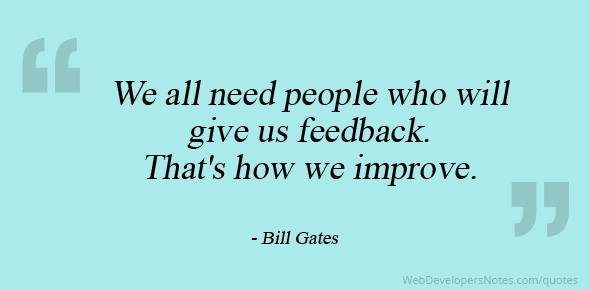“Diversity is our world’s greatest asset, and inclusion is our biggest challenge. And the way that we are going to address that challenge is by extending our empathy.” -Jutta Treviranus, Founder of the Inclusive Design Research Centre, OCAD University

Sure, you’ve been teaching online courses for a few terms or years now, but have you ever been an online student? Many current faculty members earned their degrees in traditional face-to-face settings and have learned how to migrate their courses to the online environment by using research-based best practices and support from instructional designers and media experts. However, are there benefits to experiencing this fledgling educational modality from the perspective of the online student? I argue that faculty who challenge themselves to take an online course experience both personal and professional benefits and become more empathic, inclusive, creative, and reflective.
Benefits for Faculty Members
Challenge yourself to try out something completely different than your specialization or discipline: Are you a STEM professor who has a screenplay idea? Perhaps you have a trip to the French Riviera on your bucket list, or your college Spanish is rusty. Try a foreign language course this summer. Are you a humanities professor who is curious about the composition of the soil in your garden? Find out about the dirt in your yard as a soil science student.
Here are some benefits to consider:
- Taking an online course may give you ideas or inspiration for something that you want to try in your own course.
- Continuing education may benefit brain health.
- Stretching yourself may spur creativity and innovation.
- You are modeling lifelong learning for your students and family.
- Most importantly, it just might be fun!
Building Empathy
I’m consistently impressed with the care and concern OSU faculty have for their students, and taking an online course is one way to demonstrate that concern. By changing roles, such as by becoming an online student, faculty expand their perspectives, which results in the potential for even greater student support and understanding.
Yes, faculty members contend with heavy workloads and may feel that taking an online course on top of everything else would be overwhelming. However, your Ecampus students may also struggle with feeling maxed out.
Did you know that the average age of a student taking an Ecampus course is 31 years old? This means that it is likely your online students are responsible for full-time work as well as family obligations. Taking online courses helps faculty members build empathy for their students by giving themselves opportunities to experience the excitement, anxiety, and pride of successfully completing an online course.
Furthermore, by increasing empathy, faculty members may become more inclusive and reflective practitioners. For example, as an online student, you know how it feels to be welcomed (or not) by your instructor, or to receive feedback within a few days as opposed to a few weeks. As an adult learner, you also may desire to share your prior experience or professional background with the instructor or students. Does your course give you the opportunity to introduce yourself to the instructor and other students, to describe your background and some strengths that you bring to the course community, or are you left feeling invisible in the course, with your expertise unacknowledged?
Tuition Reduction for OSU Employees
As OSU employees, faculty and staff are now eligible to take Ecampus courses at the reduced tuition rate, according to the staff fee privileges.
- Summer courses begin on June 24th, and fall courses begin on September 25th.
Share Your Experience!
Have you been an online student as well as an online instructor? How did being on online student inform your teaching practices? Reply in the comments section, below.
Resources:
- Oregon State University Ecampus Schedule of Classes
- Back to school: Learning a new skill can slow cognitive aging by Matthew Solan
- Stretch by Scott Sonenshein
- Why I Collapsed on the Job by Katerina Bodovski
- Oregon State Ecampus by the numbers
- Inclusive Design Research Centre, OCAD University
- Staff Fee Privileges Tuition Reduction Form, Office of Human Resources – Benefits
- Georgetown Center on Education and the Workforce, Report: Learning While Earning: The New Normal


 Difficult Conversations
Difficult Conversations opened the first lecture from my new instructor. The instructor’s voice came through my speakers and as she began to speak I noted the length of the lecture: 44 minutes. “What?!? I don’t have time for this,” I thought as I slammed my laptop shut. It suddenly and powerfully occurred to me that I did not have control over this classroom and my expectations as a student might be vastly different from my instructor’s.
opened the first lecture from my new instructor. The instructor’s voice came through my speakers and as she began to speak I noted the length of the lecture: 44 minutes. “What?!? I don’t have time for this,” I thought as I slammed my laptop shut. It suddenly and powerfully occurred to me that I did not have control over this classroom and my expectations as a student might be vastly different from my instructor’s.