Special Edition: Guest Blog by Assistant Professor of Practice (Urban Forestry), Jennifer Killian
When I was asked to create a new course for Oregon State University’s Ecampus program, my first reaction was a mix of sheer excitement… and, well, a little terror. I’ve built workshops, presentations, and even all-day trainings, but assembling ten weeks of graduate-level content from scratch? That felt like wandering through a haunted house to me. Dark, empty, and full of unknowns. Adding to the surrealness, I realized that thirteen years ago, I was a graduate student here, taking several Ecampus courses myself including an early version of the very class I would now be teaching. The idea that I could bring my professional experience back to this institution and shape this course? Thrilling, humbling… and a yes, definitely a little spooky.
The course, FES 454/554: Forestry in the Wildland-Urban Interface, explores the complex challenges of managing forests where communities and wildlands meet. Students dive into forest health, urban forestry, land-use planning, wildfire, and natural resource management through social, ecological, economic, and political lenses. It’s a “slash course,” meaning both undergraduates and graduate students can enroll so I knew the content needed to speak to a broad spectrum of learners. And I had to build it all from the ground up.
Enter the magical world of Ecampus Instructional Design. My Instructional Design partner was way more than support. To me, she was a friendly ghost guiding me through every room of this haunted course house. There were moments when I was convinced I had hit a dead-end, only to have a creative solution appear almost instantly. From turning complex assignments into clear, engaging experiences to keeping me on track and motivated, the team transformed my raw ideas into a cohesive, polished course. I honestly cannot say enough about the skill, creativity, and dedication they bring to the table.
One lesson I carried from my own hiking adventures literally proved invaluable during the course build. Years ago, I was struggling up a 14,000-foot peak in Colorado, staring at the distant summit, more than ready to quit. My hiking buddy simply said, “Don’t look at the summit. Pick a rock a few feet ahead and walk to that. Then take a break, and pick another rock.” That became my metaphor for course development. Instead of being paralyzed by the enormity of a ten-week course, I focused on the next “rock.” Some of my rocks included simply finishing the syllabus, creating the first assignment, securing a guest lecture, or finding a key reading. By breaking the work into manageable pieces, the haunted hallways of that blank course shell became far less intimidating and actually surprisingly rewarding.
Another highlight of building this course was connecting students with the people shaping forestry in the field. Reaching out to industry professionals for guest lectures and insights brought this material to life and grounded it in examples. It also reminded me how much real-world perspectives enrich student learning. Two colleagues from my department contributed individual weeks of material, which helped broaden the course and gave students a chance to see the WUI topic through multiple professional lenses. I was grateful for their contributions too! Seeing the course evolve into a bridge between theory and practice was incredibly rewarding and it reinforced a key principle I’d learned over the years through my various roles. That collaboration amplifies impact. Never has this resonated more with me!
For anyone stepping into a course development role for the first time, my advice is simple; Lean on the resources around you. The Ecampus team offers an incredible array of tools, templates, and guidance. Don’t hesitate to ask questions, tap into expertise, and stick to timelines. Above all, remember the “next rock” approach: the mountain is climbed one step at a time. Celebrate small wins along the way because they add up faster than you think.
Looking back, building this course has been a career highlight. From the panic of staring at a totally blank syllabus to the thrill of seeing assignments, discussions, and modules come alive, I’ve learned that teaching online is truly a team sport. The course may be called Forestry in the Wildland-Urban Interface, but what I really learned was how humans, collaboration, and thoughtful design intersect to create something extraordinary. I hope my story encourages other first-time developers to embrace the process, trust their teams, and find joy in the climb. After all, even a haunted course house is easier to navigate when you have friendly ghosts guiding the way and every “next rock” brings you closer to the summit. And as the crisp autumn air settles in and the leaves turn, I’m reminded that even the spookiest, most intimidating challenges can reveal unexpected magic when you face them step-by-step.





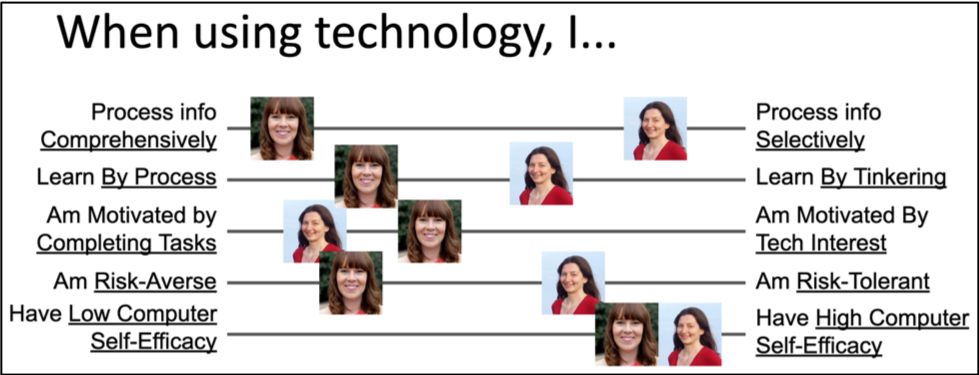


 Description of the user research conducted to create the student persona:
Description of the user research conducted to create the student persona:


 For DIY video production, there are many ways to go about this!
For DIY video production, there are many ways to go about this!