This is the final segment in a three-part series summarizing conclusions and insights from research of active, blended, and adaptive learning strategies. Part one covered active learning, part two focused on blended learning, and today’s article discusses research assessing the value of adaptive learning.
Diverse Definitions

The University of Maryland writes that “Adaptive learning is an educational method which uses computers as interactive teaching devices” that allocate resources according to the needs of each learner. Educause Learning Initiative describes adaptive learning as systems that “use a data-driven…approach to instruction.” Wikipedia’s definition focuses on technology as the distinguishing characteristic. Smart Sparrow, an adaptive learning platform vendor, emphasizes the learning experience, noting that adaptive learning “address the unique needs of an individual through just-in-time feedback, pathways, and resources (rather than providing a one-size-fits-all learning experience).” And though each of these is accurate and helpful, they fail to inspire a vision for the true value and benefits of adaptive learning.
What’s special about adaptive learning? Why should you consider using it? One answer is succinctly summarized by Dale Johnson, manager of the Adaptive General Education Program for EdPlus at Arizona State University, who said, “The traditional approach of presenting the same lesson to all students at the same time is being replaced by the adaptive model of delivering the right lesson to the right student at the right time.” Johnson cuts to the heart of the matter; focusing on the value and benefits of adaptive learning rather than describing the technologies that make it work. For today’s blog post, that’s the more relevant framework for our discussion.
Game Changer
Although adaptive learning can be successfully implemented in any discipline, this article cites research from STEM (science, technology, engineering, and mathematics) disciplines. The classic, one-size-fits-all lecture model is commonly used in STEM courses. Historically, those classes tend to have the highest rates of attrition and failure. As a result, educators are looking for ways to increase student success and reduce failure and withdraw rates. Many have turned to adaptive learning as that solution.
Adaptive learning uses specialized computer programs to create a customized, student-centered learning path (Kerr, 2016). These systems establish a baseline of knowledge that estimates the student’s degree of mastery for a topic. As the student progresses and gives new information to the adaptive learning platform, it re-evaluates the student’s proficiency and knowledge (Scalise, Bernbaum, & Timms, 2007) and comes to “know” the student, customizing and adjusting the feedback, practice questions, and support materials to match that student’s skills. Although all students ultimately arrive at the same learning destination, the path traveled by an individual might differ from that of classmates, depending on prior knowledge, learning style, and other factors (Canfield, 2001).
Course Design and Instructor Approach
Effective use of adaptive learning requires a well-designed, pedagogically-sound course structure. Adaptive learning may fail if technology is simply added as an extra element or after-thought. To fulfill the promise of adaptive learning, it must be aligned with the learning outcomes, topics, activities, and organization of the course (Scalise, Bernbaum, & Timms, 2007).
When adaptive learning is used as part of a well-structured course design (or redesign), it harmonizes with the benefits of active and blended learning, to deliver powerful, personalized guidance and support.
Instructors will want to re-evaluate course design and activities from the ground up to ensure successful adoption of adaptive learning. This includes discipline-specific choices as well as non-academic influences such as motivation, time management, psychological and social aspects, emotions, learning abilities, and fostering an inclusive environment. These added elements play a key role in the successful implementation of adaptive learning (Martinez, 2001).
Does Adaptive Learning Work?
Yes! There is substantial evidence to conclude that adaptive learning improves student success.
A study in an introductory chemistry class compared post-test results of two student groups. The group using adaptive learning out-performed the control group by an average of nearly 21% (Scalise, Bernbaum, and Timms, 2007). Research from a basic algebra class noted higher final grade averages with adaptive technologies (Stillson & Alsup, 2003). And another study from college algebra showed that students using adaptive learning scored higher than the control group on pre- and post-test assessments (Hagerty and Smith, 2005).
Here at OSU, several undergraduate courses, including college algebra and introduction to statistics, have reported improved results after redesigning courses to include adaptive learning software.
Benefits to Students and Instructors
Students
 Research indicates that under-achieving students gain the most from adaptive learning. But this customized approach improves study habits and attitudes for all learners (Walkington, 2013). Students report feeling like they could succeed in the topic, many for the first time, because of the added support provided through adaptive learning (Canfield, 2001). A research study reported that 61% of students said they learned more mathematics than in previous traditional math classes (Stillson and Alsup, 2003).
Research indicates that under-achieving students gain the most from adaptive learning. But this customized approach improves study habits and attitudes for all learners (Walkington, 2013). Students report feeling like they could succeed in the topic, many for the first time, because of the added support provided through adaptive learning (Canfield, 2001). A research study reported that 61% of students said they learned more mathematics than in previous traditional math classes (Stillson and Alsup, 2003).
Students report benefits in exit surveys from courses using adaptive learning:
- Able to work at their own pace, using adaptive content as an extension of course materials, concepts, and activities (Stillson & Alsup, 2003).
- Learned more with adaptive learning (Canfield, 2001).
- Liked the support of step-by-step explanations, immediate feedback, and customized practice problems (Canfield, 2001; Stillson & Alsup, 2003).
- Motivated to strive for completion when viewing graphical charts showing progress (Canfield, 2001).
- Developed better study skills and were willing to devote time to learn, recognizing that these investments brought the rewards of a deeper understanding of course content and, ultimately, a passing grade (Stillson & Alsup, 2003).
- Less stress and worry because of the self-paced, just-in-time nature of adaptive learning, where new topics or practice problems are only presented when the student is ready for them (Canfield, 2001).
Most students said they would take another class using adaptive learning and would recommend the adaptive format to others (Canfield, 2001).
Instructors
Since adaptive learning uses sophisticated technology, most platforms generate reports and data that inform instructors about individual student performance, including details about the skills achieved, remaining progress to achieve mastery, problem areas, and other critical information. At a glance, instructors can use these vital metrics to monitor student performance and, as needed, intervene and provide additional guidance (Scalise, Bernbaum, & Timms, 2007).
If Adaptive Learning is so Great, Why Isn’t Everyone Using It?
 As with any technology, adaptive learning is not a panacea. It has drawbacks and may not be well-suited for every student or every situation.
As with any technology, adaptive learning is not a panacea. It has drawbacks and may not be well-suited for every student or every situation.
Those lacking adequate internet speed or easy access may be frustrated. Learners who do not own computers may have difficulty finding systems in campus labs or libraries. Students with minimal prior knowledge may spend more time reaching baseline skill levels than classmates. Those who are employed, have extensive family obligations, or juggle other responsibilities may have challenges effectively managing their time to complete the adaptive learning segments (Canfield, 2001; Stillson & Alsup, 2003).
Administrators and teachers uncertain about how to incorporate adaptive learning may have challenges. When not well-integrated into course design, adaptive learning can create confusion. Course instruction and activities must align with the learning materials delivered by the adaptive system. Since adaptive learning is personalized, students may be working in different sections or topics from peers. When lectures or topics don’t match the adaptive content, students perceive this as two classes, with double the work. When course structure lacks cohesion, students might ignore the adaptive support or conclude that it hinders, rather than helps, their ability to study (Stillson & Alsup, 2003).
Finally, adaptive learning is most often used in classes already known to be difficult. The introduction of a new technology could add a layer of confusion and frustration, especially if its been inserted as an add-on component. Courses that haphazardly integrate adaptive learning might even experience an increase in drops or failures due to poor design. Students less confident using technology might be worried about learning this way (Stillson & Alsup, 2003).
In Summary
Adaptive learning has the potential to increase learning, especially in STEM disciplines. The ability to customize material and content to fit the needs of individual learners is a powerful shift from the more common one-size-fits-all lectures. Although more research is needed to realize the full scope of benefits of adaptive learning, results indicate that adaptive learning may better support universal and inclusive learning goals (Scalise, Bernbaum, & Timms, 2007). Adaptive learning gives instructors valuable information about student performance, and these technologies help students more easily grasp complex concepts and content. The ability to closely match topics to a student’s readiness and knowledge may increase their willingness and motivation to learn (Canfield, 2001).
What’s Next?
If you are interested in learning more about adaptive learning and whether it might benefit your teaching and success of your students, check out these OSU Ecampus resources:
Susan Fein, Oregon State University Ecampus Instructional Designer
susan.fein@oregonstate.edu | 541-747-3364
References
- Canfield, W. (2001). ALEKS: A Web-based intelligent tutoring system. Mathematics and Computer Education, 35(2), 152-158.
- Hagerty, G., & Smith , S. (2005). Using the web-based interactive software ALEKS to enhance college algebra. Mathematics and Computer Education, 39(3), 183.
- Kerr, P. (2016, January). Adaptive learning. ELT Journal, 70, 88-93.
- Martinez, M. (2001). Key design considerations for personalized learning on the web. Educational Technology & Society, 4(1), 21.
- Scalise, K., Bernbaum, D. J., & Timms, M. (2007). Adaptive technology for e-learning: Principles and case studies of an emerging field. Journal of the American Society for Informaton Science and Technology, 58(14), 2295–2309.
- Stillson, H., & Alsup, J. (2003). Smart ALEKS… or not? Teaching basic algebra using an online interactive learning system. Mathematics and Computer Education, 37(3).
- Walkington, C. A. (2013). Using adaptive learning technologies to personalize instruction to student interests: The impact of relevant contexts on performance and learning outcomes. Journal of Educational Psychology, 105(4), 932–945.

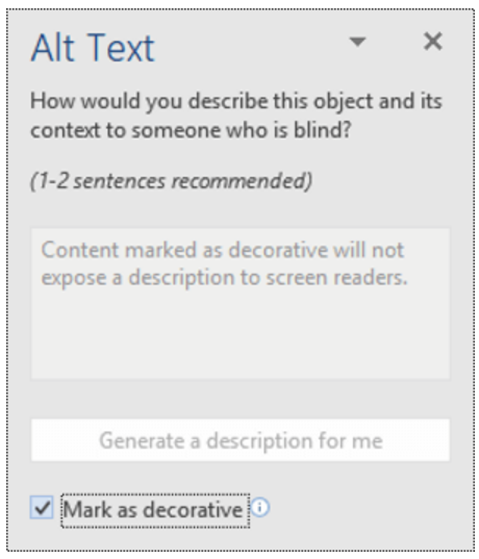
 In 2019, I worked with an instructor developing a biochemistry/biophysics course for Ecampus. The instructor loved the peer-to-peer interaction intended for discussions, but was discouraged by the often lackluster exchange commonly demonstrated in the posts. She wanted to liven up these conversations, not only to increase the strength of the community but also to have an impact on the value of the learning that took place.
In 2019, I worked with an instructor developing a biochemistry/biophysics course for Ecampus. The instructor loved the peer-to-peer interaction intended for discussions, but was discouraged by the often lackluster exchange commonly demonstrated in the posts. She wanted to liven up these conversations, not only to increase the strength of the community but also to have an impact on the value of the learning that took place. From this list of 5 to 10 conversation starters that give breadth to the topics, the students can choose which they want to respond to, often selecting what’s of greatest interest to them. These posts could be anything related to the topic or question, so students are free to approach from any perspective or direction.
From this list of 5 to 10 conversation starters that give breadth to the topics, the students can choose which they want to respond to, often selecting what’s of greatest interest to them. These posts could be anything related to the topic or question, so students are free to approach from any perspective or direction. In the new version, students first answer and submit solutions to the homework individually, and this initial phase is graded on proper application of concepts, rather than on the correctness of the answer. Next, students work together in small groups of 3 or 4 to discuss the same set of problems and, as a group, arrive at consensus of the correct answers.
In the new version, students first answer and submit solutions to the homework individually, and this initial phase is graded on proper application of concepts, rather than on the correctness of the answer. Next, students work together in small groups of 3 or 4 to discuss the same set of problems and, as a group, arrive at consensus of the correct answers. These are just two simple but ingenious ways to reformat classic forms of interaction and assessment.
These are just two simple but ingenious ways to reformat classic forms of interaction and assessment. I recently volunteered to lead a book club at my institution for staff participating in a professional development program focused on leadership. The book we are using is The 9 Types of Leadership by Dr. Beatrice Chestnut. Using principles from the enneagram personality typing system, the book assesses nine behavioral styles and assesses them in the context of leadership.
I recently volunteered to lead a book club at my institution for staff participating in a professional development program focused on leadership. The book we are using is The 9 Types of Leadership by Dr. Beatrice Chestnut. Using principles from the enneagram personality typing system, the book assesses nine behavioral styles and assesses them in the context of leadership. I didn’t have a clear-cut answer but I recognized a strong desire to communicate this new-found awareness to others. My first thought was to find research articles. Google Scholar to the rescue! After a nearly fruitless search, I found two loosely-related articles. I realized I was grasping at straws trying to cull out a relevant quote. I had to stop myself; why did I feel the need to cite evidence to validate my incident? I was struggling with how to cohesively convey my thoughts and connect them in a practicable, actionable way to my job as an instructional designer. My insight felt important and worth sharing via this blog post, but what could I write that would be meaningful to others? I was stumped!
I didn’t have a clear-cut answer but I recognized a strong desire to communicate this new-found awareness to others. My first thought was to find research articles. Google Scholar to the rescue! After a nearly fruitless search, I found two loosely-related articles. I realized I was grasping at straws trying to cull out a relevant quote. I had to stop myself; why did I feel the need to cite evidence to validate my incident? I was struggling with how to cohesively convey my thoughts and connect them in a practicable, actionable way to my job as an instructional designer. My insight felt important and worth sharing via this blog post, but what could I write that would be meaningful to others? I was stumped! Who Cares? I Do
Who Cares? I Do

 Research indicates that under-achieving students gain the most from adaptive learning. But this customized approach improves study habits and attitudes for all learners (Walkington, 2013). Students report feeling like they could succeed in the topic, many for the first time, because of the added support provided through adaptive learning (Canfield, 2001). A research study reported that 61% of students said they learned more mathematics than in previous traditional math classes (Stillson and Alsup, 2003).
Research indicates that under-achieving students gain the most from adaptive learning. But this customized approach improves study habits and attitudes for all learners (Walkington, 2013). Students report feeling like they could succeed in the topic, many for the first time, because of the added support provided through adaptive learning (Canfield, 2001). A research study reported that 61% of students said they learned more mathematics than in previous traditional math classes (Stillson and Alsup, 2003). As with any technology, adaptive learning is not a panacea. It has drawbacks and may not be well-suited for every student or every situation.
As with any technology, adaptive learning is not a panacea. It has drawbacks and may not be well-suited for every student or every situation.
 Is blended learning right for your discipline or area of expertise? If you want to give it a try, there are many excellent internet resources available to support your transition.
Is blended learning right for your discipline or area of expertise? If you want to give it a try, there are many excellent internet resources available to support your transition. Why Use Active Learning?
Why Use Active Learning?
 In 2004, a skeptical Michael Prince (2004) researched the then-current literature on active learning to determine whether it offered consideration for engineering. He found that many active learning recommendations directly conflicted with historical engineering teaching practices. Methods like breaking lectures into small, topic-specific segments, interspersing lecture with discussion, using problem-based scenarios, or grouping students for collaborative learning were uncommon. Ultimately, Prince reluctantly concluded that the bulk of research evidence indicated that these types of teaching methods might foster better retention and enhance critical thinking.
In 2004, a skeptical Michael Prince (2004) researched the then-current literature on active learning to determine whether it offered consideration for engineering. He found that many active learning recommendations directly conflicted with historical engineering teaching practices. Methods like breaking lectures into small, topic-specific segments, interspersing lecture with discussion, using problem-based scenarios, or grouping students for collaborative learning were uncommon. Ultimately, Prince reluctantly concluded that the bulk of research evidence indicated that these types of teaching methods might foster better retention and enhance critical thinking.
 Design activities that encourage students to work in small groups or collaborate with others.
Design activities that encourage students to work in small groups or collaborate with others. Learning by Reflection
Learning by Reflection Creative Connecting and Sharing
Creative Connecting and Sharing

 You know the famous quip about pictures, so let’s consider how using a visually-based tool for active-learning can support online learners.
You know the famous quip about pictures, so let’s consider how using a visually-based tool for active-learning can support online learners.  Most classes assign reading to students. Yet reading is a solo activity, so it offers a lower level of active learning. But there are ways to raise reading’s active learning value, with or without technology.
Most classes assign reading to students. Yet reading is a solo activity, so it offers a lower level of active learning. But there are ways to raise reading’s active learning value, with or without technology. If you want to add technology, you can make reading even more active! Using an app called
If you want to add technology, you can make reading even more active! Using an app called  Marking events in time or identifying the chronology of significant milestones is important in many disciplines, but especially vital in history classes. An American History professor felt that merely listing events sequentially was not particularly interesting or creative, even for his in-person class. When asked to develop an Ecampus course, he wanted to stimulate and inspire students. The solution?
Marking events in time or identifying the chronology of significant milestones is important in many disciplines, but especially vital in history classes. An American History professor felt that merely listing events sequentially was not particularly interesting or creative, even for his in-person class. When asked to develop an Ecampus course, he wanted to stimulate and inspire students. The solution?  As noted in an
As noted in an