I was recently assigned to be the Instructional Designer for an introductory programming course here at OSU. While working with the instructor, I was happy to see his inventiveness in assessment design. As one example, the instructor created an assignment to introduce loops, a block of code in a computer program that repeats while a condition is true. Here’s how he described the assignment to the students:
Your assignment is to simulate the progression of a zombie epidemic as it spreads through Portland, Oregon, beginning in the year 2001 (which was about the time that zombies became unnervingly popular). This assignment will test whether you can use loops when translating from a problem to a computational solution.
(Scaffidi, 2019)
I was excited about the design possibilities this introduced to a usually dry topic. Zombies! I built the page in our LMS, Canvas, and was excited to review it with him.
“Isn’t this fun?” I asked, showing him the assignment page I had created:
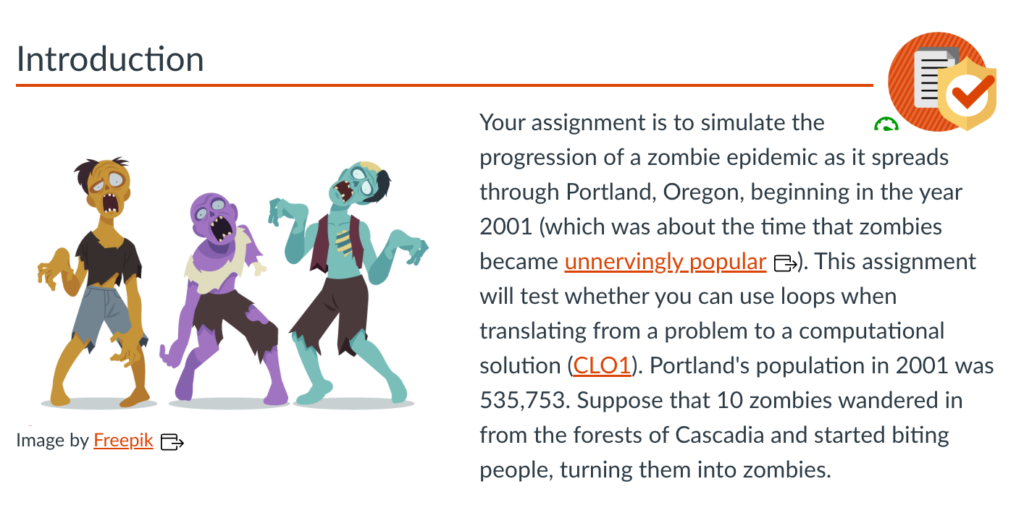
“I guess so,” he said, “is there any research to indicate that decorative graphics support learning?” he asked me. I guess that’s fair to ask, even if it was a bit of a buzzkill.
I had no idea if including cool pictures was a research-based best practice in online course design. While I really wanted it to be true and felt like it should be true, I could not immediately cite peer-reviewed studies that supported the use of zombie images to improve learner engagement; I had never seen such research. But, I was determined to look before our next meeting.
The instructor’s research challenge led me to discover Research Rabbit. Research Rabbit is a relatively new online platform that helps users find academic research. Research Rabbit has users organize found research into collections. As articles are added to a collection, Research Rabbit helps identify related research.
Without realizing how much time I was exploring, four hours quickly passed in which I was wholly engrossed in the search to justify including a zombie picture in one assignment for one instructor. Below, I will share a few of the features that enamored me with Research Rabbit and why I continue to use it regularly.
Why I love Research Rabbit
Visualization of Search Results
Rather than combing through reference lists at the bottom of a paper, you can quickly view any works cited by a paper you have selected or change views and get a list of articles that have cited the selected document. Those results are presented in a list view, a network view, or on a timeline.
A Tool for Discovery
Research Rabbit starts generating suggested additions as soon as you add a paper to a collection. The more papers you add, the more accurate these recommendations become. It works somewhat like personalized Netflix or Spotify recommendations (ResearchRabbit, n.d.), helping you discover research you may not have been aware of in this same area of study.
Using their discovery functionality, you can identify clusters of researchers (those that have published together or frequently cite each other’s work). You can also use the “Earlier Work” option to see when research on a particular topic may have started and identify foundational papers in the field. Looking for “Later Work” helps you find the latest research and stay current on your research topic.
Free Forever
The Research Rabbit founders explain their reasoning for keeping their tool Free Forever as follows:
Why? It’s simple, really.
Researchers commit years of time, energy, and more to advance human knowledge. Our job is to help you discover work that is relevant, not to sell your work back to you.
(Research Rabbit FAQ)
Research Rabbit Syncs Collections to Zotero
I would have lost a lot of enthusiasm for Research Rabbit if I had to manually add each new paper to my Zotero collection. But Research Rabbit integrates with Zotero, and automatically syncs any designated collections. If you use a different reference tool, you can also export Research Rabbit collections in common bibliographic formats.
A Tool for Sharing and Collaboration
Once you have created a collection, you can invite other researchers to view or edit a collection based on the permissions you set. Collaborators can also add comments to individual items. Research Rabbit also gives you an opportunity to create public collections that can be shared with a custom link.
How to Explore Research Rabbit on Your Own
The feature set of Research Rabbit is beautifully demoed on the Research Rabbit website. From there, you can explore how to visualize papers, discover author networks, and start building collections. There is also a growing list of introductory and instructional videos by the academic community online.
So What Happened with the Zombies?
You can review some of the research yourself by checking out my Research Rabbit Collection of Articles on Visual Design in Online Learning. Much to my delight, after conducting my (4-hour) search, I did find some research-based evidence that aesthetics improved engagement and recall (Deanna Grant-Smith et al., 2019). Many of the studies, however, also suggested that visuals in online courses should also have some instructional function and help communicate ideas to avoid cognitive overload (Rademacher, 2019).
Maybe next time, I’ll suggest embedding this:
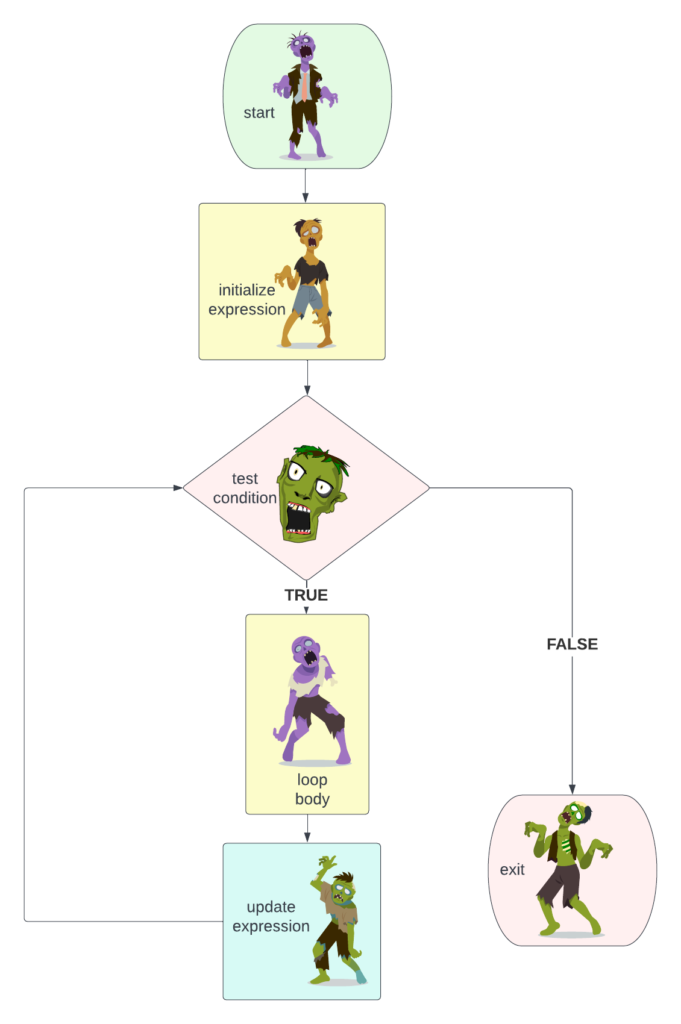
References
Deanna Grant-Smith, Timothy Donnet, James Macaulay, Renee Chapman, & Renee Anne Chapman. (2019). Principles and practices for enhanced visual design in virtual learning environments: Do looks matter in student engagement? https://doi.org/10.4018/978-1-5225-5769-2.ch005
Rademacher, C. (2019, May 13). Value of Images in Online Learning. Ecampus Course Development & Training. http://blogs.oregonstate.edu/inspire/2019/05/13/the-value-of-images-in-online-learning/
Research Rabbit FAQ. (n.d.). [Online tool]. Research Rabbit. Retrieved October 3, 2022, from https://researchrabbit.notion.site/Welcome-to-the-FAQ-c33b4a61e453431482015e27e8af40d5
ResearchRabbit. (n.d.). ResearchRabbit. Retrieved October 4, 2022, from https://www.researchrabbit.ai
Scaffidi, C. (2019). CS 201: Computer Programming for Non-CS Majors.

