Becoming a Student Again
With excitement and a bit of apprehension I logged in to my first ever online class. Sure, I’ve taught online classes for years, but this was my first time as a student in an online class that I had paid to take and where grades were given.
I reviewed the “Start Here” module and familiarized myself with the structure of the class before I  opened the first lecture from my new instructor. The instructor’s voice came through my speakers and as she began to speak I noted the length of the lecture: 44 minutes. “What?!? I don’t have time for this,” I thought as I slammed my laptop shut. It suddenly and powerfully occurred to me that I did not have control over this classroom and my expectations as a student might be vastly different from my instructor’s.
opened the first lecture from my new instructor. The instructor’s voice came through my speakers and as she began to speak I noted the length of the lecture: 44 minutes. “What?!? I don’t have time for this,” I thought as I slammed my laptop shut. It suddenly and powerfully occurred to me that I did not have control over this classroom and my expectations as a student might be vastly different from my instructor’s.
Eventually, I settled in to the rhythm of the class and my instructor’s expectations. As it turns out, that 44 minute lecture was an outlier (the rest were closer to 15 minutes), and I figured out a way to incorporate the lectures into my schedule (I watched them while on the spin bike).
The Needs of the Online Student
As a working parent, trying to balance family, work, and school obligations, I am the target customer for online education, and I certainly felt the “squeeze” of all these obligations competing for my time. Like many of my students, my days are jam-packed and most of the time, I am scheduled to the minute. Uncertainties can throw my well-planned schedule into turmoil… “Wow, that reading took longer than I expected. No, I can’t participate in a live webinar or meet for a group project at 3pm. I have to pick up kids from school. Darn, this link is broken and the instructor hasn’t responded to my questions about it…now I’ve lost my window for working on this project. My dog died today, and while I had to go to work and had to make dinner, I just don’t have it in me to watch a class lecture and take a quiz. I’m too sad…can I have an extension?”
Meeting Our Students Where They Are
I ended up taking several classes from several instructors over the course of a year. Being a student in these classes exposed me to a number of different teaching styles and techniques and strategies, and I was able to experience these things from a student point of view. Based on my experience, here are 4 strategies for instructors that your students might find helpful:
- Provide time estimates for weekly activities. Estimated read times and watch times for learning materials are very helpful for a busy student trying to plan the week.
- Chunk the material. As an online student, I rarely had long chunks of time to work on my classes, but I could squeeze in smaller chunks of time here and there. And while students can start and stop a task as needed in the online classroom, it’s rewarding to actually finish a task in one sitting.
- Make it easy to find class resources. In the online classroom there are many wonderful learning materials we can easily incorporate (e.g., links to blogs, videos, calculators); but when these resources are scattered throughout 10 learning modules, they can be difficult for the student to find. Provide a works cited page (with hyperlinks) or a glossary of key terms to help students locate material, especially when studying for exams.
- Anticipate Questions. This might be tough the first time you teach a course, but over time we often see the same questions arising from our students. We can reduce the delay in response time, by anticipating these questions and providing answers and support ahead of time. This could be a Q&A sheet for complex assignments or a guided worksheet with comments from the instructor to help students get through well-known tricky spots.
The flexibility of the online classroom gives busy students around the world access to educational opportunities that have not been available in the past. These students are working hard in every aspect of their lives and with a little support from us, their online instructors, we can help them make the most of the time they have in order to learn and grow.
-Nikki Brown, Instructor, College of Business

 You know the famous quip about pictures, so let’s consider how using a visually-based tool for active-learning can support online learners.
You know the famous quip about pictures, so let’s consider how using a visually-based tool for active-learning can support online learners.  Most classes assign reading to students. Yet reading is a solo activity, so it offers a lower level of active learning. But there are ways to raise reading’s active learning value, with or without technology.
Most classes assign reading to students. Yet reading is a solo activity, so it offers a lower level of active learning. But there are ways to raise reading’s active learning value, with or without technology. If you want to add technology, you can make reading even more active! Using an app called
If you want to add technology, you can make reading even more active! Using an app called  May I have your attention please? This is what we are saying when we add an announcement to an online course. Typically, the announcement tool is used for reminders, deadlines, or other key pieces of information. Announcements are quick, efficient statements meant to get the point across in just a few words.
May I have your attention please? This is what we are saying when we add an announcement to an online course. Typically, the announcement tool is used for reminders, deadlines, or other key pieces of information. Announcements are quick, efficient statements meant to get the point across in just a few words.




 Graphic expression – Assignment #1: Create a three-dimensional image
Graphic expression – Assignment #1: Create a three-dimensional image Audio/visual expression – Assignment #2: Create a video to explain what “reciprocal space” mean to you
Audio/visual expression – Assignment #2: Create a video to explain what “reciprocal space” mean to you Textual expression – Assignment #3 & #4: Literature search & Quizzes & Discussions & write a letter to a relative to explain why the Fourier transform is so important to NMR spectroscopy
Textual expression – Assignment #3 & #4: Literature search & Quizzes & Discussions & write a letter to a relative to explain why the Fourier transform is so important to NMR spectroscopy Textual expression of application – Application type of project: Personal Ethical Action Plan
Textual expression of application – Application type of project: Personal Ethical Action Plan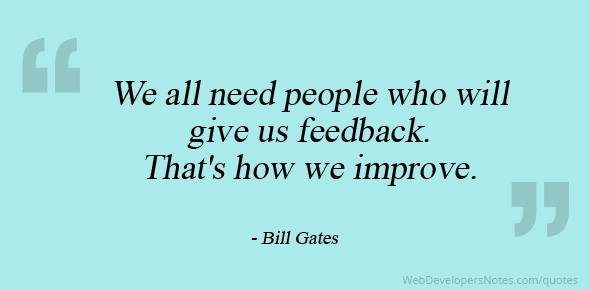





 Research supports the value of online student-to-student interaction and building community among learners. Week 1 intro discussions—Let’s get acquainted. Tell us about yourself!—are a staple of interaction among students in online and hybrid courses. Can a Week 1 intro discussion that introduces students to one another also actively engage them in learning course content while building community with peers?
Research supports the value of online student-to-student interaction and building community among learners. Week 1 intro discussions—Let’s get acquainted. Tell us about yourself!—are a staple of interaction among students in online and hybrid courses. Can a Week 1 intro discussion that introduces students to one another also actively engage them in learning course content while building community with peers? Following the interviews, students write haikus to introduce their interview partners to the class as well as haikus to introduce themselves. Imagine the challenge of introducing someone else, or yourself, in three brief lines!
Following the interviews, students write haikus to introduce their interview partners to the class as well as haikus to introduce themselves. Imagine the challenge of introducing someone else, or yourself, in three brief lines!