Why Accessibility?
Online education provides access to all types of students and from all across the world. Each student is unique and has unique educational needs. To better attend to our student’s needs, we can develop course materials from the beginning to be more accessible for everyone.
What can I do?
Provide the equivalent alternative to multimedia
When creating or selecting multimedia for a course, an equivalent option should be provided for students that cannot access the multimedia. As an example, if you are creating lectures you should create a word for word transcript that can be posted or better yet, be used to create closed captions.
Provide “alternative” description for images
For students who use screen readers, adding an “ALT-TAG” on all images used in the course helps them to “see” images or skip over unnecessary decorative images efficiently. The ALT-Text should describe the educational value of that image. What they are they supposed to gain from that image and why is it essential to the course material?
Make all file types accessible
When creating or selecting documents to use in your class, you’ll want to make sure that all files are accessible to students. Using built-in accessibility feature in Word, PowerPoint and PDF documents will help to develop an accessible structure for that document.
Creating meaningful link names
All students will benefit from having a link that describes where they are going to link out to. Students who use screen readers will be especially grateful if they have a link that says “Oregon State University Library resources” instead of “click here” or simply the URL.
Use contrasting colors

Dark text on light backgrounds or light text on dark backgrounds will help all students read your important information easier than, perhaps, orange text on a red background. Doing this also limits the trouble that students who are color blind to see the difference between the background and text. Remember to not use color as the only form of meaning. If you have red and green text showing students what to and not to include in a paper, make sure there are headings that also state that information. Want to know what colors and backgrounds work? Check out WebAIM’s Color Contrast Checker.
If you have any tips or questions, please leave them in the comment area below.

 opened the first lecture from my new instructor. The instructor’s voice came through my speakers and as she began to speak I noted the length of the lecture: 44 minutes. “What?!? I don’t have time for this,” I thought as I slammed my laptop shut. It suddenly and powerfully occurred to me that I did not have control over this classroom and my expectations as a student might be vastly different from my instructor’s.
opened the first lecture from my new instructor. The instructor’s voice came through my speakers and as she began to speak I noted the length of the lecture: 44 minutes. “What?!? I don’t have time for this,” I thought as I slammed my laptop shut. It suddenly and powerfully occurred to me that I did not have control over this classroom and my expectations as a student might be vastly different from my instructor’s. May I have your attention please? This is what we are saying when we add an announcement to an online course. Typically, the announcement tool is used for reminders, deadlines, or other key pieces of information. Announcements are quick, efficient statements meant to get the point across in just a few words.
May I have your attention please? This is what we are saying when we add an announcement to an online course. Typically, the announcement tool is used for reminders, deadlines, or other key pieces of information. Announcements are quick, efficient statements meant to get the point across in just a few words.


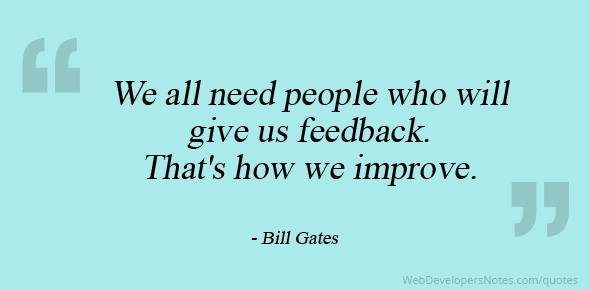
 Part 1 – gather at least 10 personal possessions that reflects activities, interests, or personal biography. Students are reminded that even the most mundane objects are perfect because it’s those everyday things that archeologists often find. Describe the items in detail and give a context as to where the items are kept. For example, a backpack or a purse with these items in it, and where in it, would work well.
Part 1 – gather at least 10 personal possessions that reflects activities, interests, or personal biography. Students are reminded that even the most mundane objects are perfect because it’s those everyday things that archeologists often find. Describe the items in detail and give a context as to where the items are kept. For example, a backpack or a purse with these items in it, and where in it, would work well.