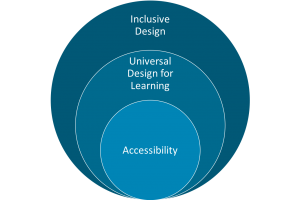Introduction to Intersectionality
In 1989, Kimberlé Williams Crenshaw, a lawyer and scholar of Critical Race Theory (CRT), coined the term intersectionality to describe the multiple and layered oppressions experienced by African American women. Over time, this term has been used to describe many aspects of social identity, particularly focusing on race, gender, and class oppression. Intersectionality allows us to consider the impact of multiple oppressions on individuals and groups. For example, asking what it means to be poor in the United States is different from asking what it means to be a poor, Black, woman in the United States, which is different from asking what it means to be a poor, Black, disabled woman in the Southern United States.
Intersectionality matters because, if we don’t recognize and support our most marginalized citizens, they will continue to fall through the cracks. In colleges and universities, this means that our most marginalized students may need additional support to perform to their full potential. Addressing one source of oppression may not provide enough support to students who are working to overcome multiple sources of oppression.
Disability in Higher Ed
Disability is an obstacle for many college students. Consider these statistics:
- 19% of undergraduate students report having a disability.
- 28% of American Indian/Alaska Native students reported a disability.
- 21% of White students reported having a disability (rounded to nearest percent).
- 17% of the students with disabilities are Black. (National Center for Educational Statistics [NCES], 2019).
When considering disability–or any other identity–we need to consider how other characteristics might compound the marginalization of students with disabilities. Let’s consider how race intersects with disability.
While the percentage of Black people with disabilities in higher education is lower than the percentage of White people with disabilities in higher education, in the general population, the reverse is true. According to Courtney-Long, E.A., Romano, S.D., Carroll, D.D. et al. (2017), 1 in 4 Black people have a disability, while 1 in 5 White people have a disability. This means that more white people with disabilities are accessing and progressing through higher education.
It is also important to recognize that the actual percentages of students with disabilities is higher as many students choose not to disclose their disabilities to their institutions. According to one study, “9% of students who identified as disabled did not disclose this information to their college or university” (Taylor & Shallish, 2019, p. 10).
There are clearly opportunity and equity issues that disproportionately impact students of color with disabilities in higher education.
Yet, when we work to create learning environments that are inclusive of students with disabilities, we often neglect to address intersecting sources of oppression. For example, accessibility requirements do not consider how disability intersects with other oppressions, such as class or race.
Universal Design for Learning
Universal Design for Learning (UDL) is an approach that is commonly cited as a way to meet the needs of all learners. UDL includes a framework with three general principles (multiple means of engagement, multiple means of representation, and multiple means of action and expression) each of which includes multiple guidelines and checkpoints for actual practice (CAST.org, n.d.). The goal of UDL is to increase access and usability for the greatest number of people possible. A UDL approach is structured and practical and, despite the critiques included here, is lauded for its utility by course designers and teachers alike.
UDL, however, does not meet the needs of all learners, particularly our most marginalized learners. Let me repeat: UDL does not meet the needs of our most marginalized learners, as much as we would like to believe it does. Let me highlight a few of the reasons for this.
- As Dolmage (2017) explains in the book Academic Ableism: Disability and Higher Education, UDL’s emphasis on universality is problematic because universality is connected to normativity. (p. 134). Dolmage (2017) states that UDL has gained recognition by appealing to the majority, but in doing so “the needs of the majority once again trump the needs of those who have been traditionally excluded—people with disabilities” (p. 135). UDL is viewed as a framework for addressing the needs of disabled students, but its actual emphasis is on meeting the needs of the majority.
- With its emphasis on “multiple means” UDL aims to include multiple learner identities and preferences; however, it “overlooks the importance of feedback from its own users” (Dolmage, 2017, p. 126). In this way, UDL ignores the individual circumstances of actual students.
- By focusing on the “means,” over the students themselves, UDL is not an intersectional approach to design and teaching. Defining what a Universal Design looks like without considering the particularized realities of actual students results in the continued marginalization and erasure of students who are not in the majority.
UDL has popularized educational practices that serve many students, but in doing so, it has effectively erased the needs of some of the most marginalized students–those with disabilities. Those students with disabilities who are also part of other oppressed groups are increasingly at a disadvantage.
There’s no doubt that UDL is an incredibly useful tool and makes our course designs better, but we must not fail to recognize that UDL is not a panacea. UDL should be one of many tools we use to meet the needs of students, but let’s not forget that we need a truly intersectional approach to design and teaching. Without this, we, unwittingly or not, are contributing to the marginalization and erasure of our most disadvantaged students.
References
About Universal Design for Learning. (n.d.). CAST.org. Retrieved on June 8, 2020 from http://www.cast.org/our-work/about-udl.html
Courtney-Long, E.A., Romano, S.D., Carroll, D.D. et al. (2017). Socioeconomic Factors at the Intersection of Race and Ethnicity Influencing Health Risks for People with Disabilities. J. Racial and Ethnic Health Disparities, 4, 213–222. https://doi.org/10.1007/s40615-016-0220-5
Dolmage, J. (2017). Universal Design. In Academic Ableism: Disability and Higher Education (pp. 115-152). Ann Arbor: University of Michigan Press. Retrieved June 8, 2020, from www.jstor.org/stable/j.ctvr33d50.7
Taylor, A. & Shallish, L. (2019). The logic of bio-meritocracy in the promotion of higher education equity, Disability & Society, DOI: 10.1080/09687599.2019.1613962
U.S. Department of Education, National Center for Education Statistics. (2019). Digest of Education Statistics, 2017 (2018-070), Chapter 3. Retrieved June 10, 2020 from https://nces.ed.gov/fastfacts/display.asp?id=60