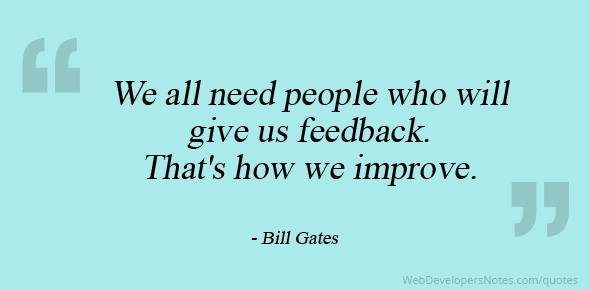First, let’s start by considering the characteristics of effective feedback in general. What comes to mind?

Perhaps you hear in your head (in the authentically authoritative voice of a past professor) the words timely, frequent, regular, balanced, specific. Perhaps you recall the feedback sandwich–corrective feedback sandwiched between positive feedback. Perhaps you consider rubrics or ample formative feedback to be critical components of effective feedback. You wouldn’t be wrong.
As educators, we understand the main characteristics of effective feedback. But despite this fact, students are often disappointed by the feedback they receive and faculty find the feedback process time consuming, often wondering if the time commitment is worth it. As an instructional designer, I hear from faculty who struggle to get students to pay attention to feedback and make appropriate changes based on feedback. I hear from faculty who struggle to find the time to provide quality feedback, especially in large classes. The struggle is real. I know this because I hear about it all the time.
I’m glad I hear about these concerns. I always want faculty to share their thoughts about what’s working and what’s not working in their classes. About a year or two ago, I also started hearing rave reviews from faculty who decided to try audio feedback in their online courses. They loved it and reported that their students loved it. Naturally, I wanted to know if these reports were outliers or if there’s evidence supporting audio feedback as an effective pedagogical practice.
I started by looking for research on how audio feedback influences student performance, but what I found was research on how students and faculty perceive and experience audio feedback.
What I learned was that, overall, students tend to prefer audio feedback. Faculty perceptions, however, are mixed, especially in terms of the potential for audio feedback to save them time.
While the research was limited and the studies often had contradictory results, there was one consistent takeaway from multiple studies: audio feedback supports social presence, student-faculty connections, and engagement.
While research supports the value of social presence online, audio feedback is not always considered for this purpose. Yet, audio feedback is an excellent opportunity to focus on teaching presence by connecting one-to-one with students.
If you haven’t tried audio feedback in your classes, and you want to, here are some tips to get you started:
- Use the Canvas audio tool in Speedgrader. See the “add media comment” section of the Canvas guide to leaving feedback comments. Since this tool is integrated with Canvas, you won’t have to worry about upload and download times for you or your students.
- Start slow. You don’t have to jump into the deep end and provide audio comments on all of your students’ assignments. Choose one or two to get started.
- Ask your students what they think. Any time you try something new, it’s a good idea to hear from your students. Creating a short survey in your course to solicit student feedback is an excellent way to get informal feedback.
- Be flexible. If you have a student with a hearing impairment or another barrier that makes audio feedback a less than optimal option for them, be prepared to provide them with written feedback or another alternative.
Are you ready to try something new? Have you tried using audio feedback in your course? Tell us how it went!
References:
Image by mtmmonline on Pixabay.
Note: This post was based on a presentation given at the STAR Symposium in February 2019. For more information and a full list of references, see the presentation slide deck.