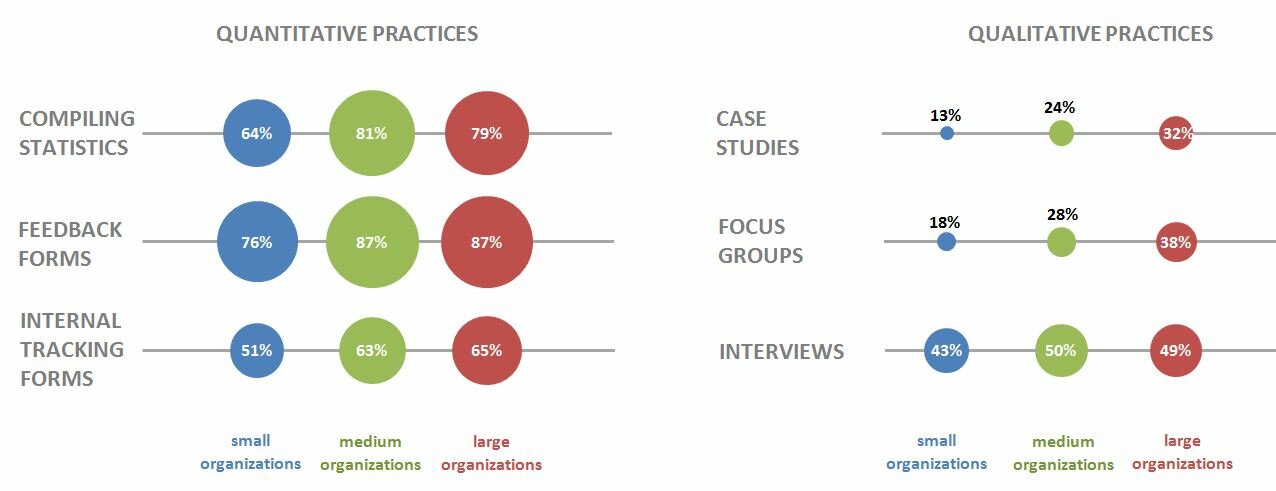I was reminded about the age of this blog (see comment below). Then it occurred to me: I’ve been writing this blog since December 2009. That is 4 years of almost weekly posts. And even though evaluation is my primary focus, I occasionally get on my soap box and do something different (White Christmas Pie, anyone?). My other passion besides evaluation is food and cooking. I gave a Latke party on Saturday and the food was pretty–and it even tasted good. I was more impressed by the visual appeal of my table; my guests were more impressed by the array of tastes, flavors, and textures. I’d say the evening was a success. This blog is a metaphor for that table. Sometimes I’m impressed with the visual appeal; sometimes I’m impressed with the content. Today is an anniversary. Four years. I find that amazing (visual appeal). The quote below (a comment offered by a reader on the post “Is this blog making a difference?”, a post I made a long time ago) is about content.
“Judging just from the age of your blog I must speculate that you’ve done something right. If not then I doubt you’d still be writing regularly. Evaluation of your progress is important but pales in comparison to the importance of writing fresh new content on a regular basis. Content that can be found no place else is what makes a blog truly useful and indeed helps it make a difference.”
Audit or evaluation?
I’m an evaluator; I want to know what difference the “program” is making in the lives of the participants. The local school district where I live, work, and send my children to school has provided middle school children with iPads  . They want to “audit” their use. I commend the school district for that initiative (both giving the iPads as well wanting to determine the effectiveness). I wonder if they really want to know what difference the electronics are making in the lives of the students. I guess I need to go re-read Tom Schwandt’s 1988 book, “Linking Auditing and Metaevaluation”, a book he wrote with Ed Halpern,
. They want to “audit” their use. I commend the school district for that initiative (both giving the iPads as well wanting to determine the effectiveness). I wonder if they really want to know what difference the electronics are making in the lives of the students. I guess I need to go re-read Tom Schwandt’s 1988 book, “Linking Auditing and Metaevaluation”, a book he wrote with Ed Halpern,  as well as see what has happened in the last 25 years (and it is NOT that I do not have anything else to read…
as well as see what has happened in the last 25 years (and it is NOT that I do not have anything else to read…![]() ). I think it is important to note the sentence (taken from the forward), “Nontraditional studies are found not only in education, but also in…divers fields …(and the list they provide is a who’s who in social science). The problem of such studies is “establishing their merit”. That is always a problem with evaluation–establishing the merit, worth, value of a program (study).
). I think it is important to note the sentence (taken from the forward), “Nontraditional studies are found not only in education, but also in…divers fields …(and the list they provide is a who’s who in social science). The problem of such studies is “establishing their merit”. That is always a problem with evaluation–establishing the merit, worth, value of a program (study).
We could spend a lot of time debating the merit, worth, value of using electronics in the pursuit of learning. (In fact, Jeffrey Selingo writes about the need to personalize instruction using electronics in his 2013 book “College (Un)bound” –very readable, recommended.) I do not think counting the number of apps or the number of page views is going to answer the question posed. I do not think counting the number of iPads returned in working condition will either. This is an interesting experiment. How , reader, would you evaluate the merit, worth, value of giving iPads to middle school children? All ideas are welcome–let me know because I do not have an answer, only an idea.
–very readable, recommended.) I do not think counting the number of apps or the number of page views is going to answer the question posed. I do not think counting the number of iPads returned in working condition will either. This is an interesting experiment. How , reader, would you evaluate the merit, worth, value of giving iPads to middle school children? All ideas are welcome–let me know because I do not have an answer, only an idea.