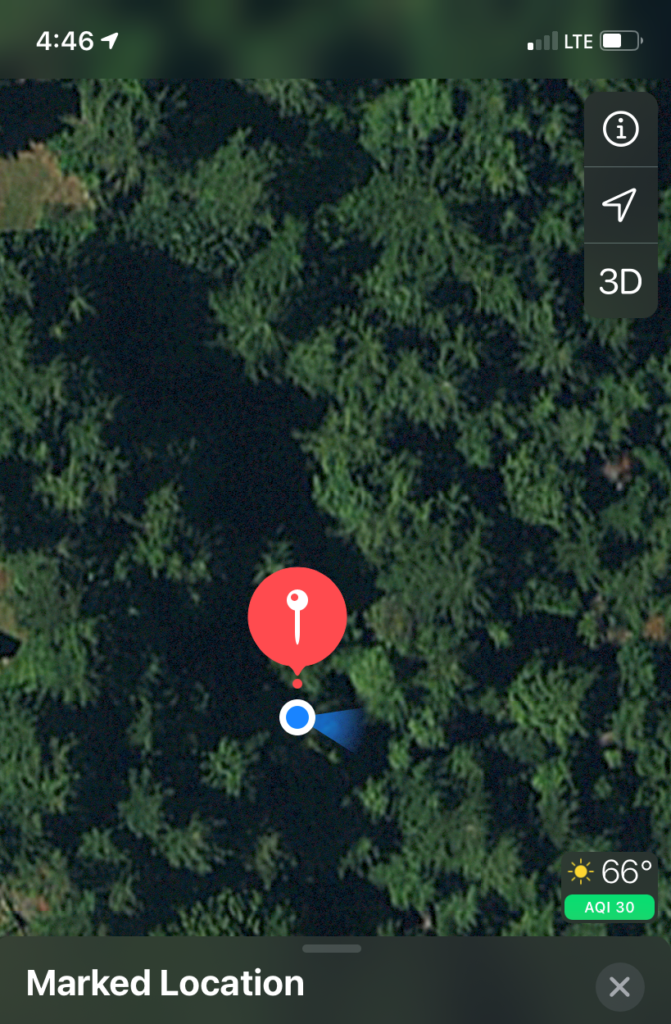STORY BY: Steve Lundeberg, SOURCE: Chris Dunn
CORVALLIS, Ore. – Research led by Oregon State University shows that fires are more likely to burn their way into national forests than out of them.
The findings contradict the common narrative of a destructive wildfire igniting on remote public land before spreading to threaten communities, said Chris Dunn of the OSU College of Forestry.
The study, which looked at more than 22,000 fires, found that those crossing jurisdictional boundaries are primarily caused by people on private property.
It also showed that ignitions on Forest Service lands accounted for fewer than 25% of the most destructive wildfires – ones that resulted in the loss of more than 50 structures. Read more here:https://today.oregonstate.edu/news/osu-research-suggests-forest-service-lands-not-main-source-wildfires-affecting-communities