Introduction
Writing code has always been the most exciting part of any assignment. Solving problems and the joy of making something from scratch are the two main points that make coding enjoyable. However, writing code can also be stressful, especially when working in teams. The idea that other programmers will read your code encourages me to exercise good coding practices. Sometimes, writing and organizing code can take a good chunk of time. Luckily, there are plenty of tools that can help developers to keep their code clean and organized. In this post, I will share my favorite extensions for VS Code that help me structure my code and boost my performance.
I’ve been using Visual Studio (not VS Code) for almost ten years, and I have always been amazed by the IntelliSense that provides code auto-completion for C# language. Sometimes I felt that IntelliSense read my mind, and all I had to do to complete a statement is to click the Tab button a few times.

Luckily, IntelliSense is available for NodeJS and helps with the autocompletion of many statements, which helps me to save time when writing code.

With more than 5 million downloads, IntelliSense continues to grow and helps many developers to save time when writing import modules in npm modules.
Another great tool that helps me to save time and keep my code nice and neat is Prettier. Prettier is an opinionated code formatter that enforces consistency in your code. It considers the maximum line length and wraps your code when necessary.

Moreover, Prettier is not only helpful to NodeJS developers. Prettier also helps those who write code in TypeScript, Flow, and JSX. Additionally, it helps to “prettify” CSS, HTML, Vue, and many other languages.
Code Spell Checker
I don’t think anyone likes to read code and comments with grammar errors and typos. I understand that correct grammar is not often required – as long as the code works, why we should even care about the grammar? Well, I hate to think that my colleagues or coworkers will be spending their time trying to understand what I was trying to say in the sentence. This is why I have been using Code Spell Checker for quite some time now.
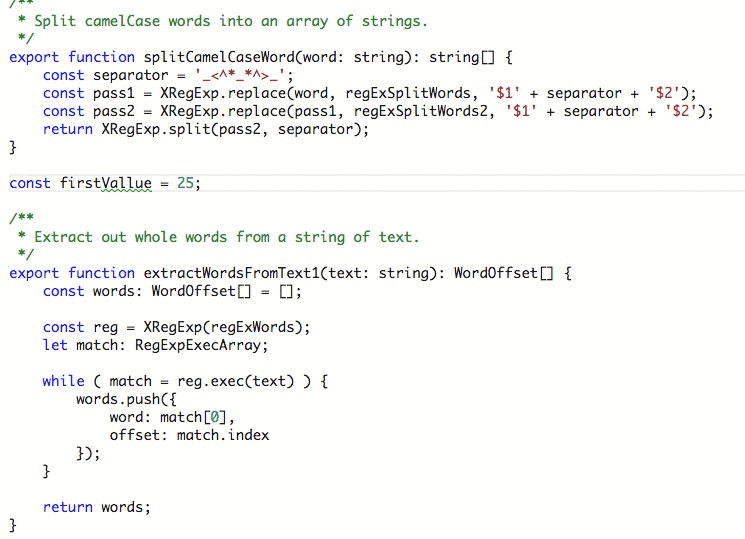
Since English is my second language, Code Spell Checker has been my huge assistant in correcting my grammar errors and helping me write clean and grammatically correct code.
Conclusion
There are many other helpful extensions available in VS Code Marketplace that aim to boost developers’ productivity. There are also many other extensions that I use daily and rely on a lot when writing code. Unfortunately, it will take me ages to give a credit to all of them. It was not easy to choose the top 3 extensions, and if I missed your favorite extension – feel free to add it in the comment section.