Due to the upcoming extension of CN service to HMSC accounts, after 7 PM today (1/29), Reftool will be updated to flag HMSC accounts in search results and set them to be supported by CN.
For examples:
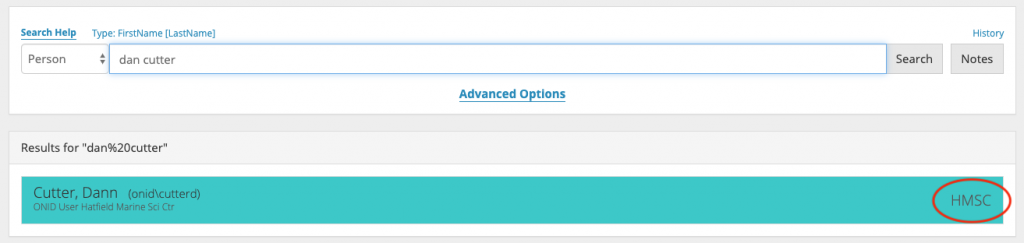
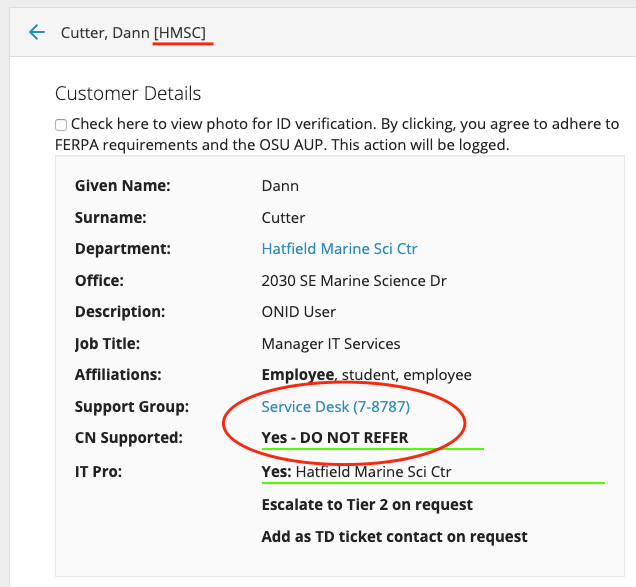
Due to the upcoming extension of CN service to HMSC accounts, after 7 PM today (1/29), Reftool will be updated to flag HMSC accounts in search results and set them to be supported by CN.
For examples:
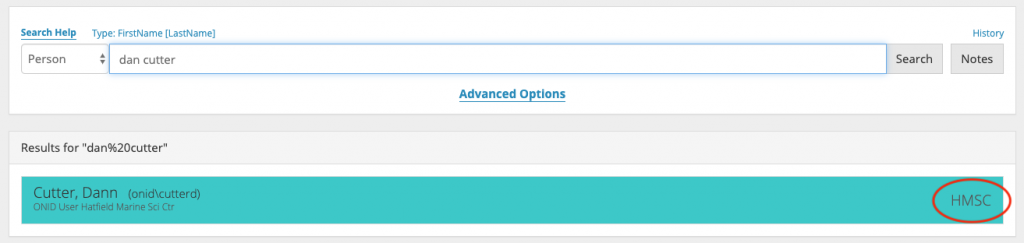
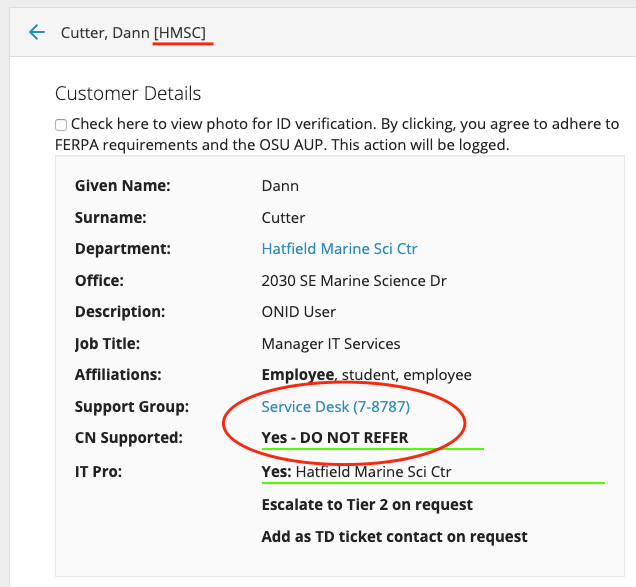
Team,
Customers at Hatfield Marine Science Center (HMSC) are coming on CN service. On February 11, 2020, tier 1 support for HMSC will transition to the Service Desk.
Details of this change:
A customer department infosheet is in progress for HMSC and will be located here: https://oregonstate.teamdynamix.com/TDClient/1935/Portal/KB/ArticleDet?ID=96323
The HMSC IT team are:
Please note that HMSC customers are not set up like regular CN customers yet. In particular, they do not have shares on CN-Share or CN-Home, their accounts are not in our ONID OU, they are not on the ISCS-printq server, and their computers don’t have the CN image and are not managed by the CN GPO. Those items are under review at this time.
Note that most HMSC customers have local admin access to their computers.
If you run into an issue that you cannot address (e.g. due to not having local admin access) please escalate via ticket assignment to Hatfield IT (HMSC) in TeamDynamix with good ticket details.

What
There were 2 Office 365 groups in TeamDynamix. Those groups have been collapsed to a single group, called “Office 365 – Tier 2”.
The members of the Office 365 Escalation group were added to the “Office 365 – Tier 2 group”.
When was the change made?
Friday January 23rd 2020, 2pm.
Why the change?
Simplification; Two groups for Office 365 support / Tier 2 work was confusing.
Team,
As you all know, Windows 7 support officially ended yesterday, January 14.
We still have a few hundred CN-supported computers that need to be upgraded. Chris and Richard have worked with Jim Galloway in Endpoint Management to create an upgrade process that can be pushed out to customer machines. This has been successfully tested.
The first large in-place upgrade will be in the evening of 1/16. For details, see the parent ticket: https://oregonstate.teamdynamix.com/TDNext/Apps/425/Tickets/TicketDet?TicketID=12031420
If all goes well, we will do batches of about 50 computers every Tuesday and Thursday. A parent ticket will be created for each group, and the LRPs will be notified by Chris Sinnett. Steven Tom has been scheduled to be available for any follow-up issues the day after. We anticipate that the entire process will take at least 6 weeks to complete.
The most likely issue a customer will encounter is a paused upgrade, for which they may need to reboot the computer, or a failed upgrade which should revert back to Windows 7. If this happens, please make a child ticket and escalate to the Endpoint Management team. Other known issues: the preferred browser and preferred PDF viewer will need to be reset.
Endpoint is also working on making the upgrade process available on-demand, so we can run it if/when a CN customer calls in requesting upgrade. The upgrade process is nice because it makes a full backup of all volumes (and is fast) before attempting the OS upgrade.
CAB ticket for this change: https://oregonstate.teamdynamix.com/TDNext/Apps/425/Tickets/TicketDet?TicketID=12045572
An update to SCCM sync will be pushed today after 7 PM. Here are the changes.
Before, SCCM sync set an asset’s owning customer by getting all users in TD and searching for a customer in that list. This was a very expensive task and it was restricted to after hours only.
Now, SCCM sync only gets single user if needed. As a result, SCCM sync can run from 7 AM and 7 PM everyday and update owning customers every time.
Before, the script matched assets from SCCM and TDx by Resource ID (external ID) and serial number. This resulted in complications in cases of rebuilds, where the external ID must be updated.
Now, it does a single match by serial number and treats the external ID as simply another property of an asset to update.
Lastly, the script now checks if an asset has the print CN label link set, in case it was not when the asset was created manually.
Before, KB documentation on asset sync was written in a single long article. Now, it is split into a short “parent” article that lists the scripts that make up asset sync and their schedules, and more specific articles for the individual scripts (which are linked in the parent article).
That’s all, folks! If you have questions or concerns, let me know.