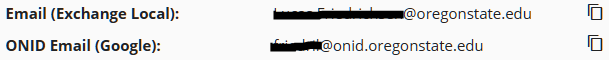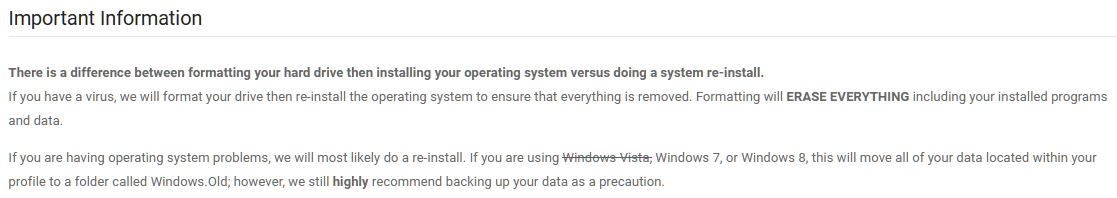As of early last week, all OSU students and employees are licensed for MS Teams. It’s time to start moving some Client Services’ channels over.
One difficulty is that the rest of IS and IT at OSU are still in Slack, and we collaborate with those other groups quite often. Slack has been a powerful tool for us in that regard. As such, we can’t abandon Slack yet and will have to live in two worlds for a time.
Please read on for some upcoming changes to Slack and Teams for Client Services.
Moving to Channels in Teams
The following channels will be moved from Slack to MS teams as channels under the IS Client Services team (only employees in IS Client Services will be able to see these):
- knowledgebase
- milne-building
- operators
- sd-builds-loaners
- sd-development
- sd-lan
- sd-marketing
- sd-mentors
- sd-troubleshooting
Moving to Private Group Chats
Because Teams does not yet support private channels, I am setting up private group chats for the following:
- cn-accounts
- sd-student-leads
Moving to Public Team
Because we often use the #service-desk channel to collaborate with others, I have requested a public team for Service Desk. Anyone in the organization can join a public team, up to 500 members.
Staying on Slack for Now
Client Services employees will still use Slack for discussion with other groups in the following channels for now:
- accounts (IAM)
- avst
- banner_xe
- box
- cab
- canvas-kaltura
- endpoint_team
- general
- is-campus-labs
- it-infrastructure
- linux-experts
- mac-experts
- microsoft-experts
- ois
- teamdynamix
- zoom