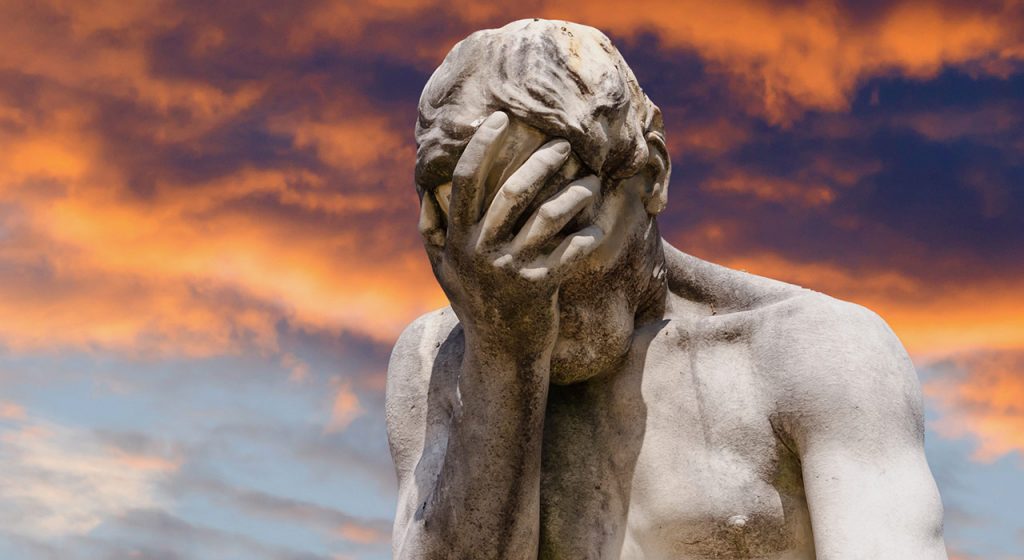
Search engine optimization (SEO) is a way (the way!) for people to find your webpage through a Google Search. Almost every other internet experience begins with a search engine query. The top result on Google has a 33% chance of getting clicked.
Astonishingly, 75% people won’t even click on the second page of the search results.
The reason why other websites are ranking higher than yours on Google is because they are making a conscious effort to improve their SEO.
If you want better website traffic, Google’s first page is where you want to be.
As a marketer, you’re probably wondering: “I’ve launched my client’s website, I’ve provided quality, engaging content, I’ve done everything right. Why isn’t my webpage ranking?”. If you have these questions, or are close to giving up completely, I’m glad you found my page. Here are 5 reasons why your webpage isn’t ranking, and 5 things you could do when your Webpage doesn’t rank:
- Content Length: Long-form content is considered to give more value to users. So, Google looks for and loves webpages with long text content. If your webpage provides all the information needed for a particular topic, it means your visitors get all they need in one page and they don’t need to visit more pages to get the answer to their question.

- Tough Competition: If your target keywords are highly competitive keywords, it will take longer and more in-depth work for your webpage to reach Google’s first page. Websites fail to rank because their target keywords are highly competitive keywords. In order to reach the first page, your website needs to provide stronger content and be overall better than the competition’s. An example of a highly competitive keyword is “best laptops”. As you can see in the screenshot below, big, established, and popular computer websites like hp.com and Microsoft.com have dominated this first page. Their websites have millions of inbound links from thousands of domains. You need to use software like Moz, Majestic or Ahrefs to comprehend the level of competition for your chosen keyword before you start creating content.
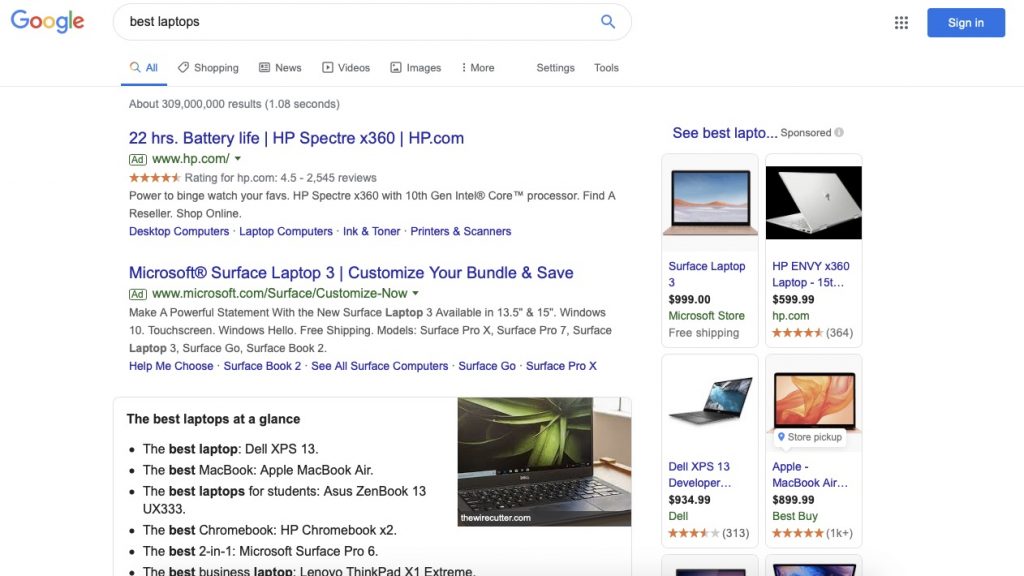
- Improve Your Page Loading Speed: It’s extremely important to optimize both your page speed and server response time. If the loading time of your page is too slow, Google would recognize it, and it could harm your webpage’s ranking. A slow webpage negatively impacts your visitors’ overall user experience. This negative experience will also affect your ranking. Below, is a quick look at how users abandon slow loading pages. Research shows 53% of visitors will abandon websites if the page takes longer than 3 seconds to load. To make things worse, a shocking 80% of those visitors won’t return to that website. This is definitely bad news for your SEO ranking because it eventually kills traffic to your website and foils your overall conversion goals. To avoid this, test the speed of your website, using online services like Pingdom, which is available for free. This helps you test your website from different locations all over the world. If your webpage loads fast, people will keep coming back. If people keep coming back, Google’s algorithm will recognize your website’s popularity and adjust your search ranking accordingly.
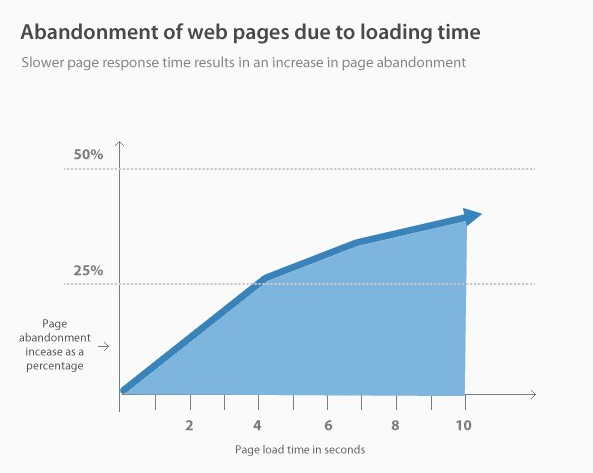
- High Quality Content: Frequently updated websites tend to fair better. Also, you need high quality, recent, and relevant content to improve your ranking. Dwell Time is how much time people spend on your website per visit. If your site has fresh, exciting, or newsworthy information, it will keep visitors on your page longer and improve your website’s dwell time. If your webpage provides highly informative content, it will have long dwell times. Google Chrome controls nearly 45% of the internet browser market share, making it the most popular browser in the world. To date, Chrome remains the most downloaded browser in the US. When users bookmark your website from a Google Chrome browser, it can help your SEO ranking. Visitors tend to bookmark webpages with noteworthy content!

- Optimize Your Site for Mobile Devices: Finally, mobile use is on the rise. Mobile vs. Desktop usage in 2019 shows that “for most sites, the majority of their traffic comes from mobile devices. This is a critical fact of life for all business and media websites.” Mobile use has in fact overtaken the use of computers and laptops. Because Google acknowledges this fact, it ranks sites accordingly. The better your website is optimized for mobile users, the higher it’d rank. Interestingly, over 60% of Google searches come from mobile devices. If your website isn’t optimized for mobile users, it will most certainly hurt your ranking. Make your webpage mobile user friendly to increase your webpage ranking.

Additionally, Dwell Time is increased on mobile which is good news for your SEO ranking!

P.S: To know where you currently stand in Google’s search results, you can use tools like SERPs.com to check where a site page ranks for a certain keyword or term.
P.S.S: Next week, we would look at 5 more things you could do to increase your Webpage Ranking. See you!
References:
“34 Ways To Improve SEO Rankings in 2019.” Quicksprout, 29 July 2019, www.quicksprout.com/ways-to-improve-seo-ranking/
Chapter 4: “On-Site SEO” Digital Marketing Essentials, by Jeff Larson and Stuart Draper, Publishing by Edify, 2018.

