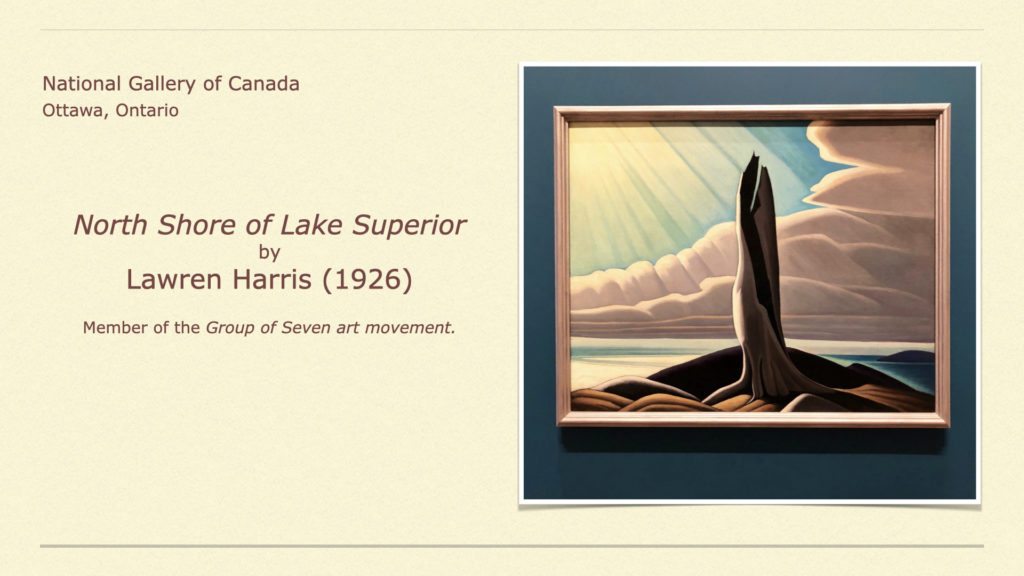Part I: Role of Course Developer as Media Curator
This post is Part I of a two-part series on video selection and use in online courses. Part I provides the reasoning behind understanding course videos selection by course developers as a curatorial process. Part II will explore video curation in practice in course development and provide a course design perspective on video presentation and management issues.
Recent Video Use Trends
In September of 2020 the enterprise video company Kaltura Inc. conducted its seventh annual State of Video in Education 2020 report. The report included responses from across the education system spectrum with higher education institutions making up 53% of all respondents (Figure 1.).

This report described how remote teaching-driven course changes impacted video adoption and use in education. Remote teaching and learning was the most common use of video (83% of respondents). Lecture captured as video was used by 69% of the responding institutions.
The executive summary identified a number of key insights and trends related to changes in video use in education. A select few can be seen below:
- Use of video for remote teaching and learning grew by 28% over 2019.
- Video use is viewed as positive. Respondents (84%) saw video as having a positive impact on student satisfaction, 73% seeing video increase student achievements and 76% believe it increased instructor satisfaction.
- Students as creators of video increased by 13% from 2019 to 2020.
- In higher education there was rising video use for remote teaching, lecture capture, and flipping the classroom.
- Actual growth in the use of video for remote teaching and learning grew by 28%.
- A majority of respondents (68%) want to continue to blend traditional teaching with today’s virtual innovations; such as video.
In some ways this is not surprising. This past year forced many instructors in higher education to convert face-to-face courses to remote instruction. Much of that transition was accomplished with synchronous sessions via ZOOM or some other video conferencing program. Live video conference sessions, if recorded, also served as a support resource for students. In response to the challenges of the past year both live and recorded video were adopted to make remote learning doable. Fully online courses do not have this live element as they are asynchronous and did not have to adapt in this way.
In asynchronous courses at Oregon State University our Ecampus course developers utilize video differently. Video is as a key media element in delivering course content to learners, promoting faculty presence, and to build depth into projects and assignments. Video content may be produced internally by course developers (e.g., instructors) and used in courses via an enterprise video system (e.g., Kaltura). Video content may also be sourced from external video-based social media sites (e.g., YouTube and Vimeo) or educational and commercial collections (e.g., Kanopy or Amazon) and via syndicated video sources (e.g., podcasts and Twitter).
Given the plethora of video available and a trend toward increased video integration into instruction the challenge to course developers is the selecting, managing, and presenting video content to support and compliment course learning outcomes. Ultimately this also becomes a course design challenge for instructional designers who must adapt to manage the integration of increasing levels of video in the course in a way that makes sense from a pedagogical perspective as well as visual design aesthetic.
Course Developers as Media Curators
What is a Curator?
The growing value of video in the experience of a course suggests that course developers (e.g., instructors) consider a new way of thinking about how video is selected, managed and presented. In essence, I am suggesting that for a given course the course developer serves as a curator of video content.
But what is curator? Should a course developer really think like a curator? How might curated media shape course development and instructional design?
In order to explore this notion of course developers as media curators a bit more I would like to share the definition of what a curator is from the American Alliance of Museum (AAM) Curators Committee (2009). The preamble to the curator core competencies of a curator defined the term curator as:
Curators are highly knowledgeable, experienced, or educated
in a discipline relevant to the museum’s purpose or mission.
Curators are further described as having nine core competencies and related applied skills. The competencies are:
Collection planning Scholary Research Exhibition Development
Collecting Object Research Education
Collection Care Applied Research Outreach & Advocacy
In Figure 2. we see these same foundational roles expressed by the AAM coupled with a definition of curator and description of the work of a curator. Also included is the domain of the work. Those domains are preservation, research, and communication. The global context of curation is, in this definition, a museum. The more discrete context is the exhibition, or exhibit application. Yet it is all part of a curator’s work.

What we see in this definition in Figure 2. is the premise that curators select, gather, care for, and prepare presentations of single items that in aggregate make up a curated collection. That collection becomes a resource and object of education, outreach, advocacy and presentation.
This makes the act of curatorship a scholarly and creative practice that is deeply intentional and based upon the definitional parameters of the organization doing the work.
Course Developers – Curators of Video Collections
Now let us think about what an online course developer is and what they do. At Ecampus course developers collaborate with instructional designers to plan an online course. Instructional designers advise and take content selected by the course developer and build that content into Canvas, our learning management system. The created courses are then shared with students. Course developers are considered content experts much like museum curators are. Let’s look at that a bit more closely.
In Figure 3. below we can see a comparison between the definitional role and duties of a museum curator and course developer. There are striking parallels between these roles. So much so that it would seem reasonable to think about what a course developer does as also a curatorial practice. A practice focused on the learning content, including video, for a given course.
Perhaps the greatest difference between these to two curatorial practices is the context of each. In asynchronous course development it is not uncommon for instructors to perform many of these same functions as museum curators but on a more discrete scale. The scope and context of their focus is obviously different.
In essence a course developer actively gathers and in may cases, creates unique course elements that form the curated media collection for a course. That collection of texts (readings), images, web resources and video is then used for education, research, and perhaps outreach with a constant eye on student access to media. Ultimately a course media collection is intended to permit the course developer to fulfill the purpose of the course and guide students in achieving the course learning outcomes.
The physical design of the course, with its media collection, is the domain of the instructional designer. The collaboration between the course developer and instructional designer are key in preparing the course as an “education exhibition” of sorts that has clear learning outcomes.
Course Video Selection: The Art of Curatorship
We began this discussion with the importance of video in online course development and design. With that in mind it is logical that video curation is an important element of course-wide media collection identification.
Video collection, cataloging, arranging and assembling for display in a course fits quite well within the parameters of curating. Any curation is also about a level of storying, opportunities for engagement, information sharing and perspective sharing (Potter, 2017). In course development these processes as applied to course media, and in particular video, have the potential to create and shape the nature, experience, and associated learning in an online course.
In making decisions about video use in online courses, a course developer would apply their knowledge and expertise to curate the selections. Clear learning outcomes provide a pedagogical and content structure to the video curation process. Once a video collection is established other decisions may come into play that reference an aesthetic for the collection. This is the art of curatorship.
The art of curatorship has been viewed as closely aligned to a design process (Shuey, 2014) and may be guided by an interpretation of the universal visual design principles as conceptual guides to the education exhibition that is the online course. In this sense the curator is not thinking as much about the collection items per se but more about how the collection fits together to provide and support a narrative, flow, or education scaffolding for the course.
Thinking Like A Curator
As an exercise in curatorial thinking let’s take some re-interpreted concepts of visual design and see if they help us think through how we curate not only individual videos but also a video collection. This brief list includes accompanying questions that are informed by the identified principle and may shape the curation of video. In these examples found videos are outside video sources where created videos are those made by the course developer.
- Balance: What is the intended balance between: Created and found curated videos? Permanent video and temporary (single-use) video content?
- Emphasis: How does found video reinforce or extend created video? Is there a particular focus or intention of video use?
- Movement: Is there a scaffolding of curated video that matches the scaffolding of the course progression? How does the video curation contribute to that progression?
- Pattern: Is curated content focused, more general in nature, or quite diverse in source, topic or message?
- Rhythm: Does video use and viewing support or promote a rhythm of engagement for the course that compliments course objectives?
- Repetition: Are curated videos reinforcing similar ideas or concepts? Are videos used consistently for certain aspects of the course (i.e., narrated lectures)?
- Proportion: Does the video collection time commitment fit within the time expectations for the course? What is the ideal proportion of video to text, image, and other course media?
- Variety: Are curated videos from different content sources and types? What is the ideal balance for the course?
- Unity: Does the video collection promote a sense of wholeness to the course? Could the video collection, on its own, communicate identifiable ideas, patterns of ideas, or a range of perspectives on a topic?
Does video accessibility contribute to the overall course accessibility?
In working through this exercise, we begin to move beyond video collecting by subject toward a more complete analysis of video collection selection and use that includes intertwined pedagogic and aesthetic considerations. This helps create a video collection that is intentional in its item selection, organization and use.
Final Thoughts
Recent research by Kaltura Inc. indicates that video use in education is on the rise in the past year. A continued growth of access to video and ability to create video coupled with an interest in integrating video in education efforts suggests course developers have a challenging task regarding media selection and use.
This article presents the idea that course developers, whether obvious or not, are actively engaged in a curatorial process regarding media selection and use. In addition, because of the importance and prevalence of video, its curation is presented as a key element of the larger course media curation effort. Lastly, we have explored how video collections contribute to academic and aesthetic value of a course and provided some key considerations based upon extending classic visual design principles to a curatorial practice.
It is interesting that the term curation has Latin roots in the verb curare; which means to take care of. Course developers conducting intentional video curation contribute to meaningful media curation for a course. This engagement in the practice of a curator is truly a professional act of caring about the quality of course development and the impact on student learning.
In Part II of this series we will address the practice of video curation in the context of an online course and explore instructional design considerations for video use that balance and complement a sample course video collection.
References
American Alliance of Museums. (2009). Curators Committee (CurCom): Curator’s core competencies. https://www.aam-us.org/professional-networks/curators-committee/
Kaltura Inc. (2020) The state of video in education 2020: Insights and trends [seventh edition].
https: //corp.kaltura.com/resources/the-state-of-video-in-education-2020/
Potter, J. (2017). Curation. In K. Peppler (Ed.), The SAGE encyclopedia of out of school learning (pp. 4-6). SAGE Publications Inc., Thousand Oaks, CA.
Shuey, G. (2014, October 21). The art of content curation. RELEVANCE.
https: //www.relevance.com/the-art-of-content-curation/
Wikipedia (n.d.). Definition of term collection.
https://en.wikipedia.org/wiki/Collection_(artwork)
Wikipedia (n.d.). Definition of term curator.
https://en.wikipedia.org/wiki/Curator
Video Resources
Special thanks for the following individuals for their contributions to this article.
- Chris Lindberg, Instructional Design Specialist, Oregon State University, Ecampus, Corvallis, Oregon.
- Cody Rademacher, Curator, Holocaust Museum & Cohen Education Center. Naples, Florida.


 In 2019, I worked with an instructor developing a biochemistry/biophysics course for Ecampus. The instructor loved the peer-to-peer interaction intended for discussions, but was discouraged by the often lackluster exchange commonly demonstrated in the posts. She wanted to liven up these conversations, not only to increase the strength of the community but also to have an impact on the value of the learning that took place.
In 2019, I worked with an instructor developing a biochemistry/biophysics course for Ecampus. The instructor loved the peer-to-peer interaction intended for discussions, but was discouraged by the often lackluster exchange commonly demonstrated in the posts. She wanted to liven up these conversations, not only to increase the strength of the community but also to have an impact on the value of the learning that took place. From this list of 5 to 10 conversation starters that give breadth to the topics, the students can choose which they want to respond to, often selecting what’s of greatest interest to them. These posts could be anything related to the topic or question, so students are free to approach from any perspective or direction.
From this list of 5 to 10 conversation starters that give breadth to the topics, the students can choose which they want to respond to, often selecting what’s of greatest interest to them. These posts could be anything related to the topic or question, so students are free to approach from any perspective or direction. In the new version, students first answer and submit solutions to the homework individually, and this initial phase is graded on proper application of concepts, rather than on the correctness of the answer. Next, students work together in small groups of 3 or 4 to discuss the same set of problems and, as a group, arrive at consensus of the correct answers.
In the new version, students first answer and submit solutions to the homework individually, and this initial phase is graded on proper application of concepts, rather than on the correctness of the answer. Next, students work together in small groups of 3 or 4 to discuss the same set of problems and, as a group, arrive at consensus of the correct answers. These are just two simple but ingenious ways to reformat classic forms of interaction and assessment.
These are just two simple but ingenious ways to reformat classic forms of interaction and assessment.