One of the most common concerns that instructors raise about teaching online is how to engage students in meaningful interactions. Online discussion boards is the default for simulating the types of conversations that take place in a classroom, albeit the online environment favors written communication in the form of posts and replies. These written posts may be the easiest ways of communication in online learning environments offering students less overwhelming experiences and more opportunities for critical thinking and building community (see benefits of discussion boards). However, written communication is not the only way in which students can interact with one another -images, audio, or video can increase engagement and motivation. Still, these options are not intuitively built into online discussion forums.
The discussion board option appears to be boring and demotivating -it sounds more like a chore than an activity where students build community and participate in the exchange of ideas and perspectives – where they grow intellectually and as individuals. Online discussions can turn into spaces for dialogue, debates, and community. How do we design these spaces so that students engage and interact more meaningfully? Well, let’s explore a tiered approach to spark engagement in online discussions.
Tier 1: Revamp Discussion Boards
Consider the Community of Inquiry framework (CoI) in facilitating deep, engaging, and meaningful learning. The three elements of this framework can be used to design discussion boards: social presence, cognitive presence, and teaching presence. Ragupathi (2016) describes these presences in online courses as follows: “Social presence that will encourage students to present their individual personalities/profiles, help them identify with the community, communicate purposefully and function comfortably in a trusted environment; (2) Cognitive presence that will get students to introduce factual, conceptual, and theoretical knowledge into the discussion and be able to construct/confirm meaning through sustained reflection and discourse; and (3) Teaching presence to provide necessary facilitation of the learning process through effective discussion.” (p. 4). Social presence in particular can be achieved through discussions (although not the only tool) to promote a sense of connection and community.
Apart from a strong foundation on a sense of connection and community that the CoI promotes, the structure of the discussion assignment plays an important role. To this effect, “structure” and “why” are the key
Revise Structure and Format
- Establish a clear purpose and add value to the participation/contribution:
- Instructor-led: contextualize the outcomes, make explicit expectations
- Student-led: ask students to share their takeaways from the discussion participation (e.g., reflection, embedded in assignments)
- Connect the content to the discussion assignment (e.g., ask students to refer back or cite previous readings/videos completed in the weekly content)
- Clearly set expectations for:
- Grading criteria (e.g., provide a rubric or grading guidelines)
- Timeframe
- Resources (e.g., from the course or external)
- What is a “good post” (e.g., provide an example, describe an example that does not meet expectations)
- Clarify terminology (e.g., link to a glossary of terms)
- Support continuity of engagement:
- Suggest students subscribe to discussion boards so they get notifications about new posts (Note: discussion threads are not notified, just new discussion posts)
- Provide summaries or takeaways in an announcement following the end of the discussion timeframe
- Make discussion spaces manageable (students & faculty)
Visit this link for discussion board examples.
Tier 2. Augment the Discussion Boards
The next tier is to augment the opportunities that discussion boards offer. Structure and creativity will intertwine in layers to turn discussions into collaborative spaces. Here, there is greater emphasis on community as a place where students take a more active role, embrace challenges, and own their contribution role as active participants in building knowledge together.
- Start with setting the discussion board as a place for a conversation:
- Introductions: encourage students to use additional elements to introduce themselves to the class (e.g., images, videos, goals, expectations). With the caveat that it is optional so they feel comfortable choosing what and how to share.
- Create discussion scenarios/questions/prompts that elicit more than one response:
- Post first before you see previous posts
- Students post follow-up questions and bring additional examples. Students reply to more than 2 peers who have not received replies yet
- Encourage students to bring their experiences, outside readings, and additional resources to share
- Encourage posts in different formats (e.g., video, images, infographics, mindmaps)
- Student-facilitated discussions:
- Create small groups and ask students to select a leader (rotate leadership role) Alternatively, randomly assign a leader
- Student leaders post summaries of discussions in small groups and/or in whole-class discussions
- Set expected participation:
- A minimum number of responses (1 post; 2 replies; number of posts in total)
- Consider self-paced discussions and encourage students to post a certain number of posts throughout the term or week. (Caveat: the first few students that post might need to wait until others post)
- Create a learning community for future assignments:
- Students share initial drafts, outlines, and research topics and ask for comments/feedback. Alternatively, students post their initial work and share their goals, and ideas about how it is relevant. Students are encouraged to read the shared work or not.
- Beyond the Question and Answer format (e.g., role plays, debates, WebQuests)
- Set the discussion as a Peer review assignment.
Tier 3. Beyond Discussion Boards*
The linearity that many discussion board platforms have could make the interaction feel inauthentic, boring, and tedious to navigate. An alternative to a linear discussion is the concept of social annotations and collaborative spaces where students intersect transversally and with multimodal elements.
- Social Annotations: students can add comments, post questions, vote, and interact with peers over learning materials such as readings, videos, visuals, and websites. Students interact and collaborate based on interests and questions they have while studying the content. You can use social annotations as a learning tool.
- Asynchronous conversations: increase the collaborative nature of group work with multimodality where students not only post and reply but also create their own content for others to comment on. Explore asynchronous conversations in VoiceThread.
- Collaborative work: online discussions do not have to be about posts and replies only. Students can engage in meaningful conversations through collaborative work. For example, students can do collaborative assignments, interact synchronously or asynchronously, and comment on each others’ contributions. Some web platforms you can explore include Microsoft Whiteboard and Miro.
Tier 4: Unleash the Discussion Boards
While discussion boards are mainly associated with asynchronous learning environments, discussions can play an important role in hybrid learning. You may be wondering why when we know that one of the underlying features of hybrid learning is to use the class time for active learning, collaborative and team activities, increased participation, and social interaction. But these activities do not have to end when the class time is over. Discussions can help keep students engaged in the class topics and activities after the in-person experience. Any of the tier approaches described above could be integrated seamlessly into hybrid learning to give continuity to class conversations, prep for future in-person activities, foster metacognitive and reflection skills, and strengthen social presence.
*Note: The use of other tools outside of the Canvas learning management system will require a careful evaluation of accessibility and privacy policies.
References
- Ragupathi, K. (2016). Facilitating effective online discussions. Resource guide. Centre for Development of Teaching and Learning.
- Rutherford, J. (2023, August 16). The Design of Hybrid Teaching Environments: 10 Questions Answered. EDUCAUSE.
- Ferlazzo, L. (2020, October 23). Effective Strategies for Using Online Student-Discussion Boards. ED Week.
- GSSU Center for Teaching and Learning. (n.d.). Benefits of Discussion Boards.

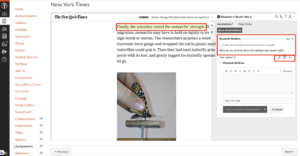
 Research supports the value of online student-to-student interaction and building community among learners. Week 1 intro discussions—Let’s get acquainted. Tell us about yourself!—are a staple of interaction among students in online and hybrid courses. Can a Week 1 intro discussion that introduces students to one another also actively engage them in learning course content while building community with peers?
Research supports the value of online student-to-student interaction and building community among learners. Week 1 intro discussions—Let’s get acquainted. Tell us about yourself!—are a staple of interaction among students in online and hybrid courses. Can a Week 1 intro discussion that introduces students to one another also actively engage them in learning course content while building community with peers? Following the interviews, students write haikus to introduce their interview partners to the class as well as haikus to introduce themselves. Imagine the challenge of introducing someone else, or yourself, in three brief lines!
Following the interviews, students write haikus to introduce their interview partners to the class as well as haikus to introduce themselves. Imagine the challenge of introducing someone else, or yourself, in three brief lines!
